User-Friendly Ticket Creation at Fingertips
Power of initiating a resolution right in the hands of the user. Give your users the freedom with our simplified Ticket Creation feature to effortlessly create tickets themselves for any issues or queries they might have.
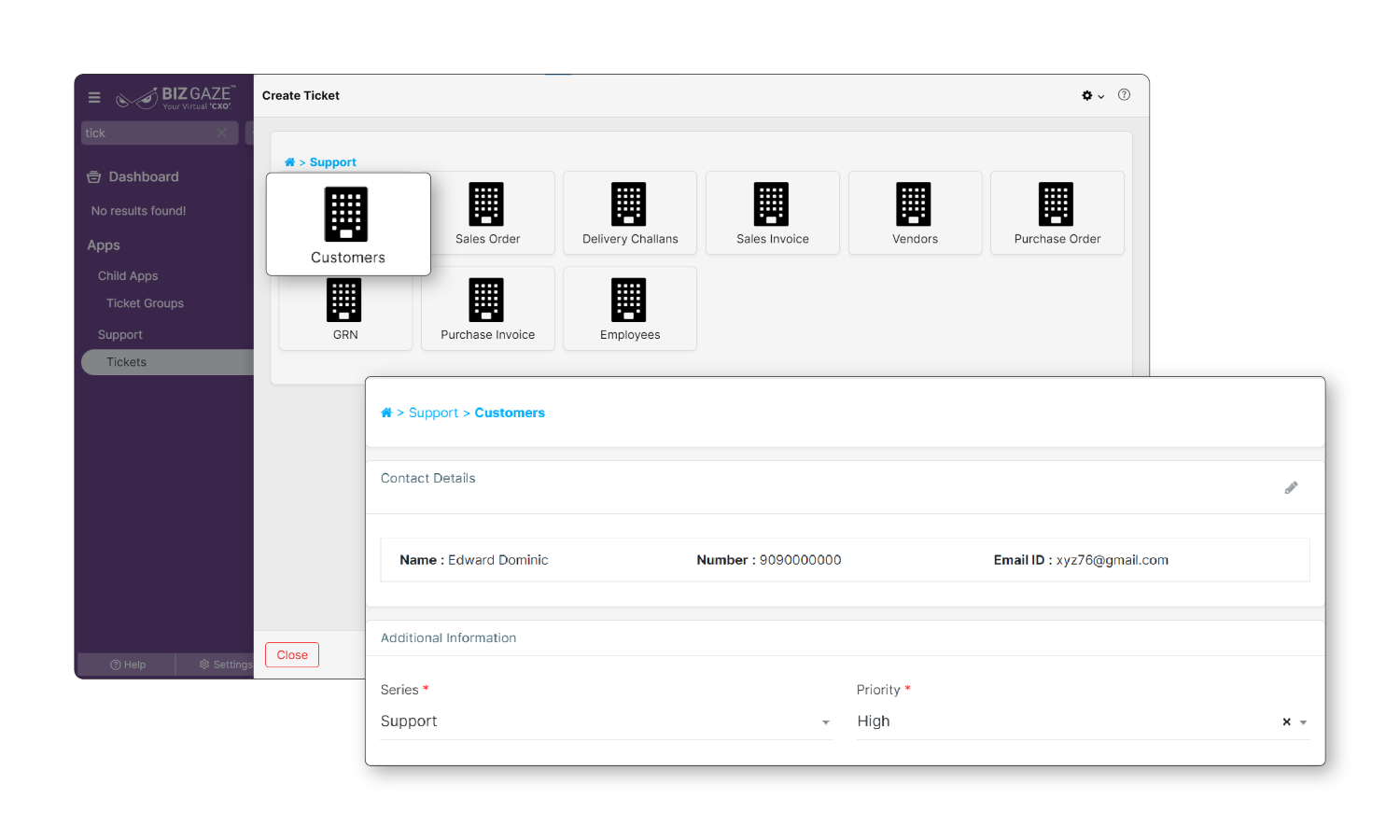
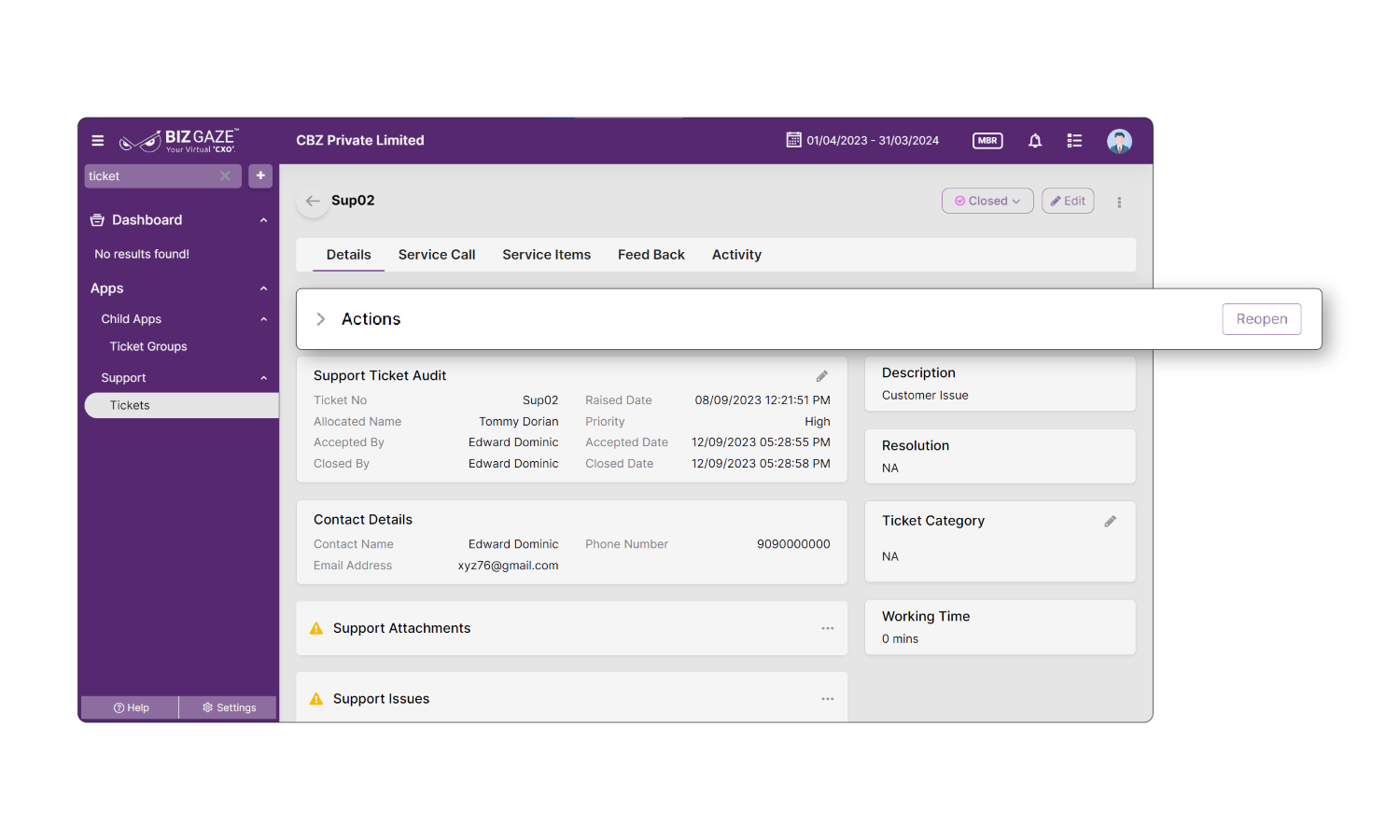
Take Advantage of Second Chances: Easily Reopen Closed Tickets.
Our platform gives you the flexibility to re-open closed tickets, ensuring no issue slips through the cracks. Getting more details from the customer or discovering a new aspect of the problem allows you to tackle every ticket head-on and provide a speedy solution.
Ticket Assignment Made Effortless
Forget the manual struggle of assigning tickets to your team. With our user-friendly platform, tickets find their way to the right employee almost like a charm, turning tedious into effortless and making sure no customer query goes unanswered.
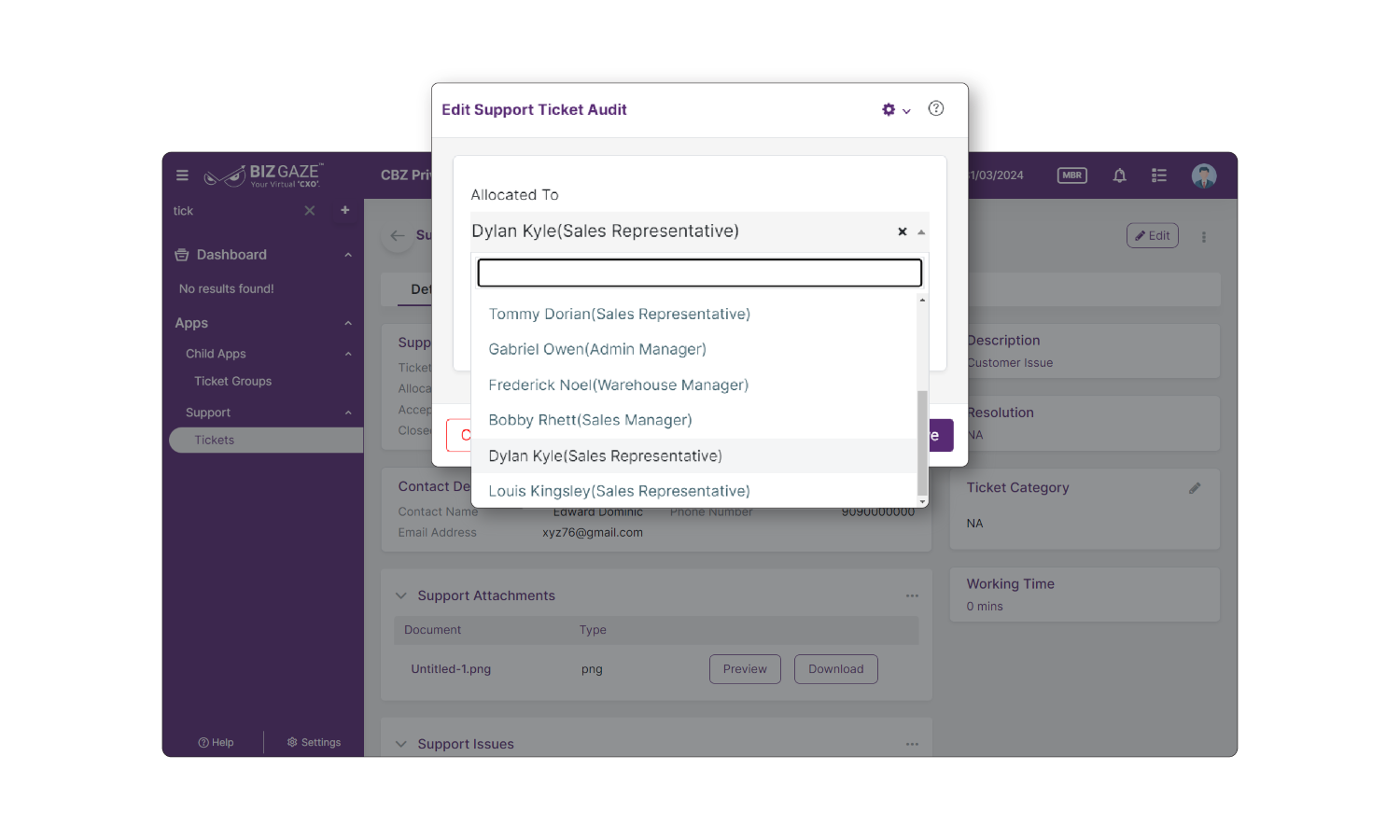
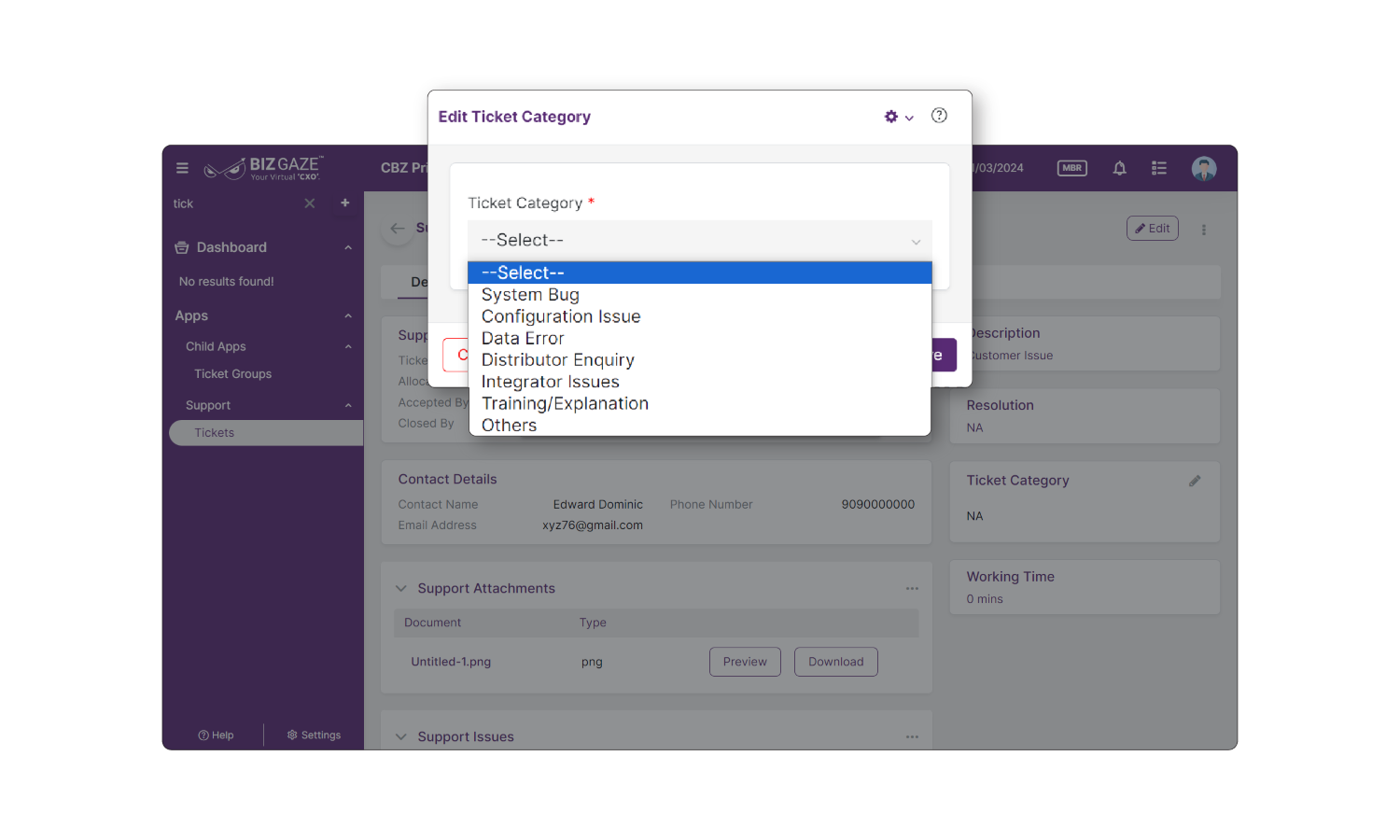
Supercharge Your Ticket Management System
Transform the way you deal with customer service challenges! Our top-of-the-line tools make it a breeze to attach necessary documents and choose the perfect ticket categories, turning every inquiry into an opportunity for exceptional customer service.
Seamless Attachment Integration: Because Every Detail Matters
The hassle of sending attachments via separate emails or links is a thing of the past. With our Attachments feature, users can effortlessly add any supporting documents, images, or files directly while creating a ticket. Keep everything in one place for easier issue resolution.
Effortless Tagging for Support Categories
Simplify your support team's workflow and guarantee reliable, systematic assistance by utilizing our Tagging functionality. Generate tags grouped under designated categories, effectively refining your team's efforts.
Group-Based Tag Settings for Streamlined Support
Organize your customer support like a pro with our Group-wise Support Setting. Create tag groups tailored to the needs of your team, setting configurations for each group. Allow your support staff to tackle issues precisely, ensuring a more focused approach to resolving queries.
Issue Grouping for Categorized Problem-Solving
Cut through the chaos of customer issues using our feature that allows you to create Issue Groups. Differentiate between urgent product malfunctions, user experience issues, or shipping delays by sorting them into specified groups.
Issue Management with Customizable Issue Types
Our platform elevates your issue-handling capabilities by offering a feature to create specific Issue Types under predefined Groups. Whether you're grappling with software bugs or order disputes, you can categorize these challenges under their respective Groups for easier navigation and quicker resolutions.
Prioritize Your Tickets with Custom Priority Settings
Ever felt overpowered by a storm of tickets without knowing which to tackle first? Bid farewell to the stress. Our platform enables you to set custom priorities for each ticket, ensuring critical issues get the immediate attention they deserve.
Never Miss a Service Call Again
Keep your agents in the loop effortlessly. Our Agent Login feature compiles all Assigned Service Calls in a user-friendly dashboard. Enable your team to effortlessly oversee, handle, and prioritize service requests, guaranteeing they never overlook a chance to excel in customer service.
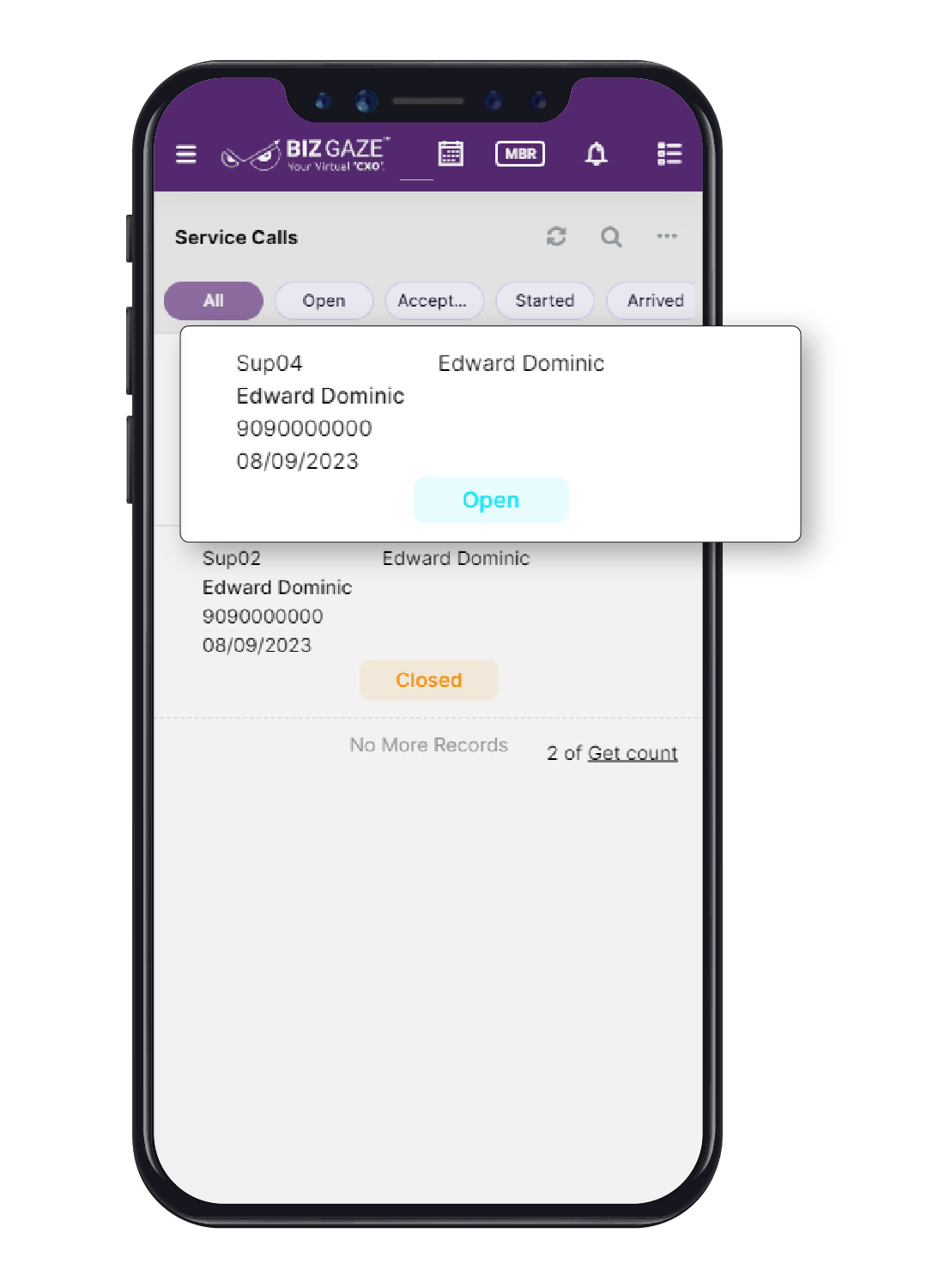
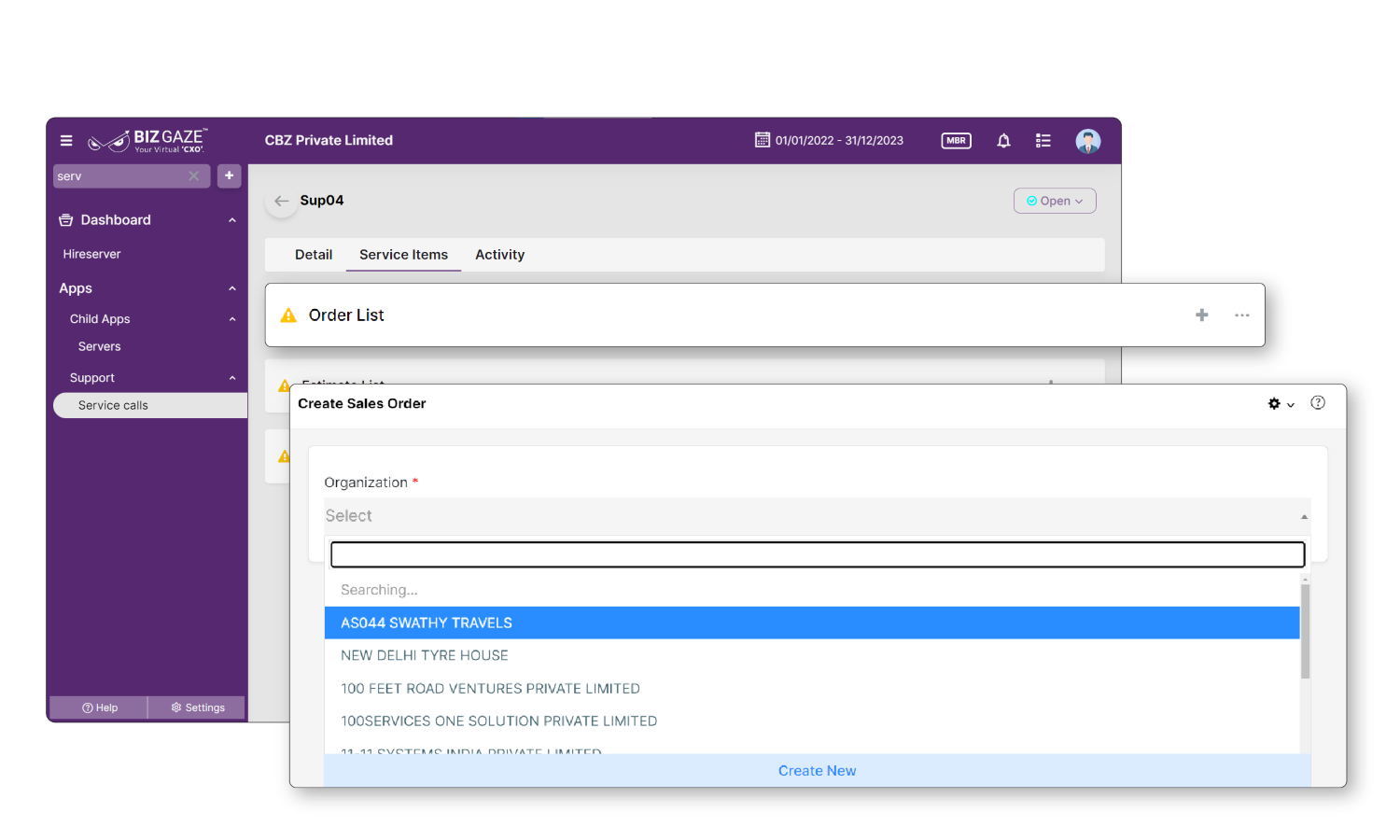
Transform Service Calls into Sales Prospects.
Transform each service call into a revenue-generating opportunity. With just a click, your agents can create Sales Orders, Estimates, and Claims directly from the Service Call interface. This seamless integration eliminates back-and-forth, boosting efficiency and capturing customer commitment on the spot.
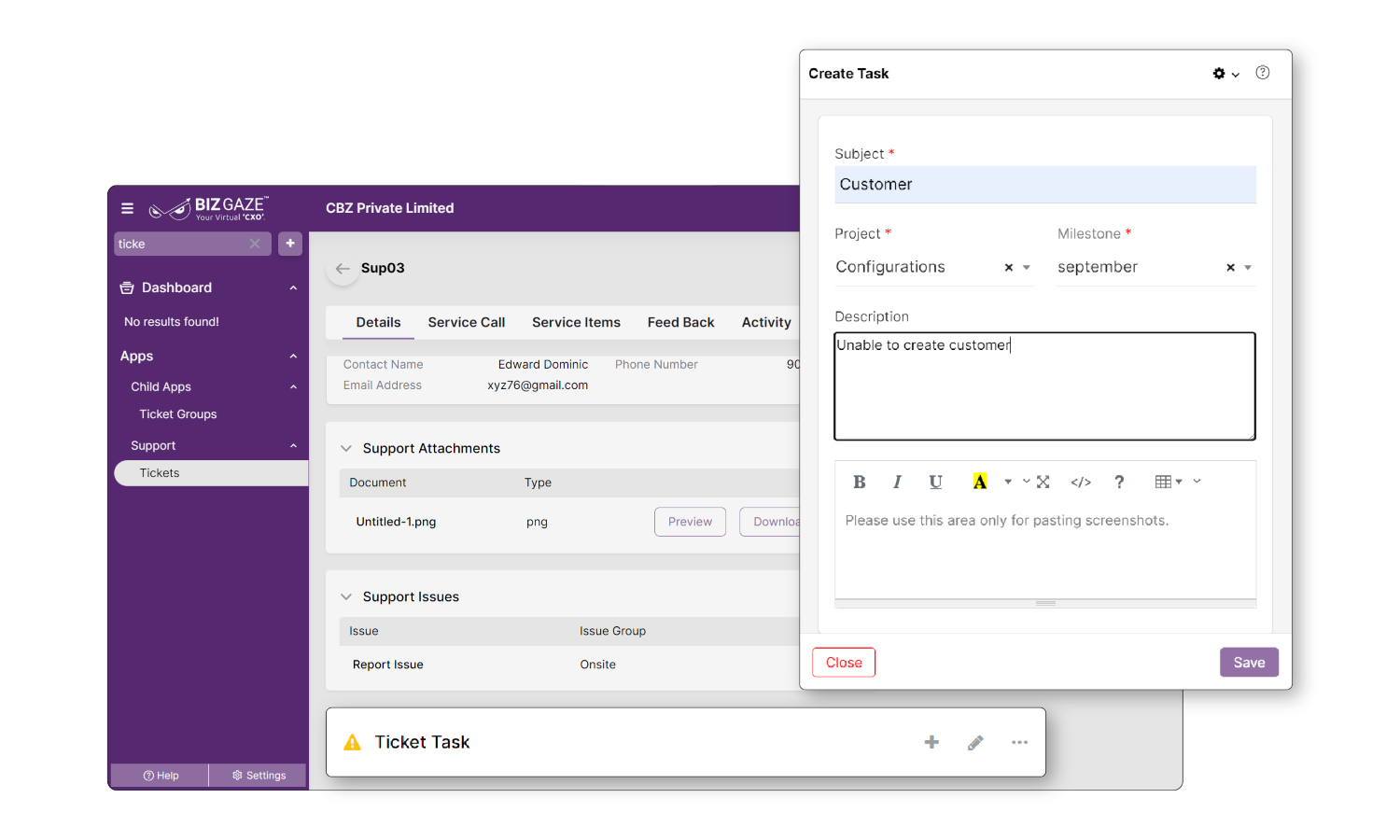
Elevate Issues to Actionable Items Instantly
It's not just ticket handling; it's a proactive approach to problem-solving. With our platform, you can seamlessly transition a ticket into a task, mobilizing your team for immediate action. This streamlines your process and ensures that key issues are addressed with the urgency and attention they deserve.
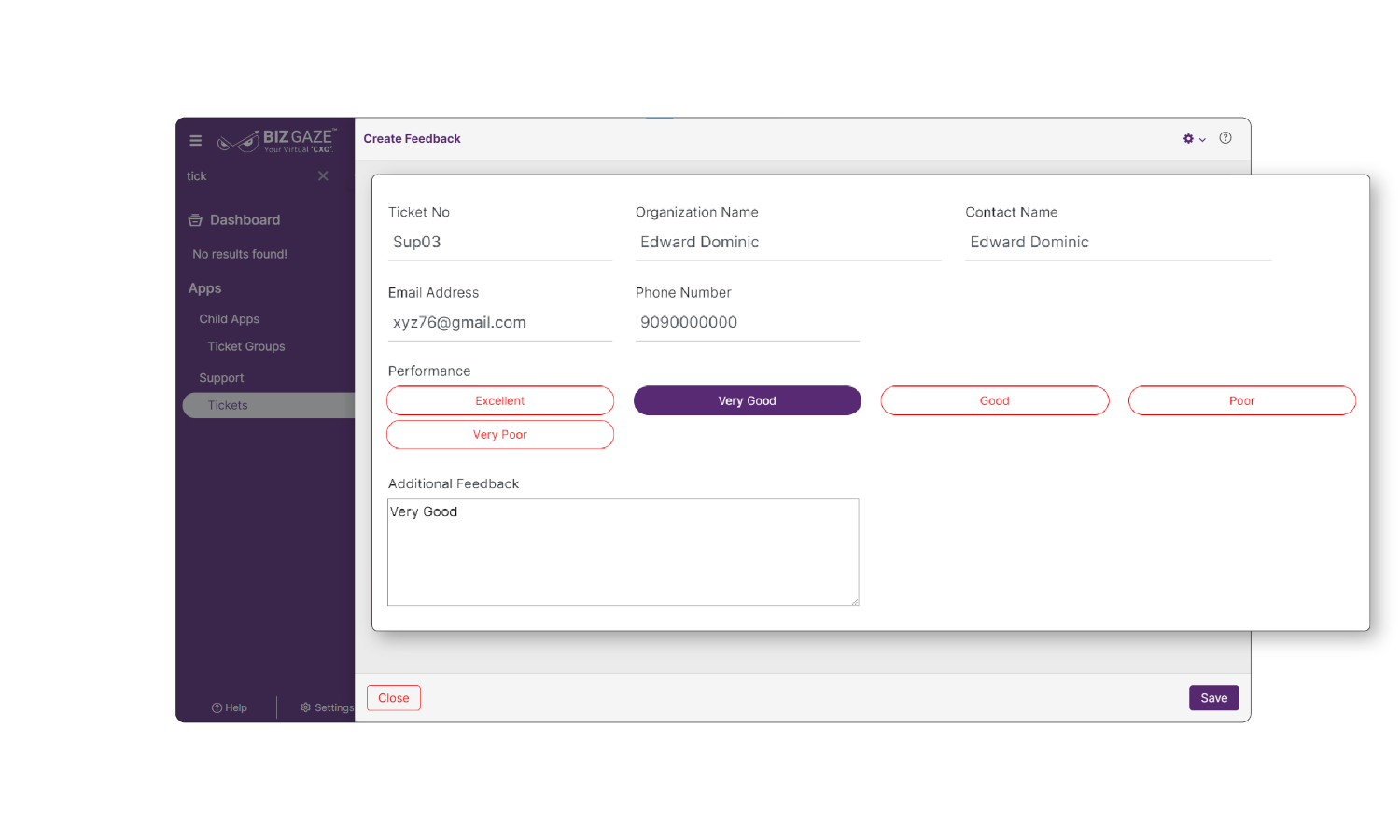
Transform Support Tickets Into a Learning Journey
Never miss a beat on how you're doing. Our user-friendly feedback feature turns each closed ticket into an invaluable learning experience. Collect insights directly from your customers and use that wisdom to elevate your service game continuously.
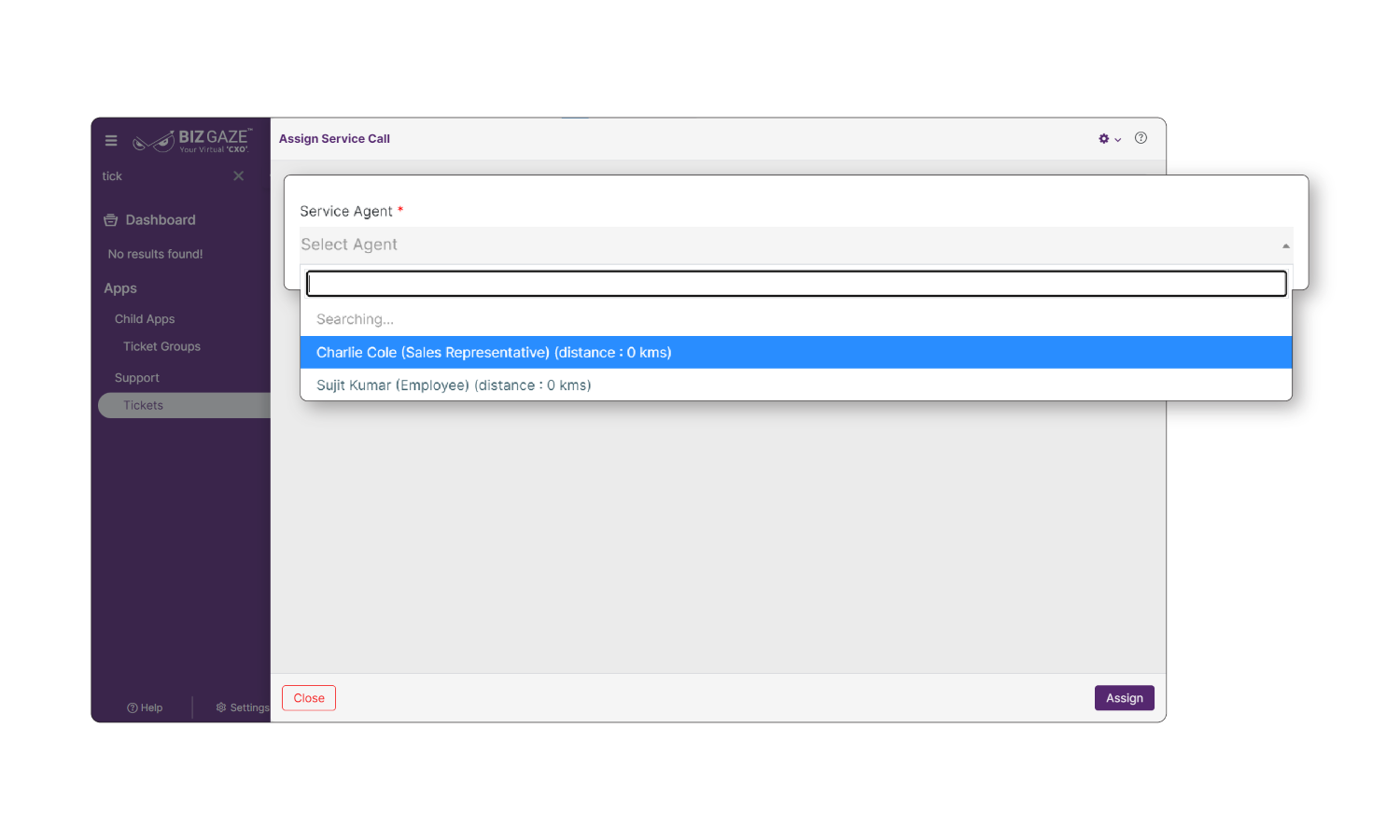
Elevate Onsite Support With Precision Agent Selection
Make every service call count by choosing the right agent for the job. Our streamlined selection process lets you pick from a list of skilled Level Members, ensuring the perfect onsite agent handles each service call. Deliver excellent service exactly when and where it's needed.
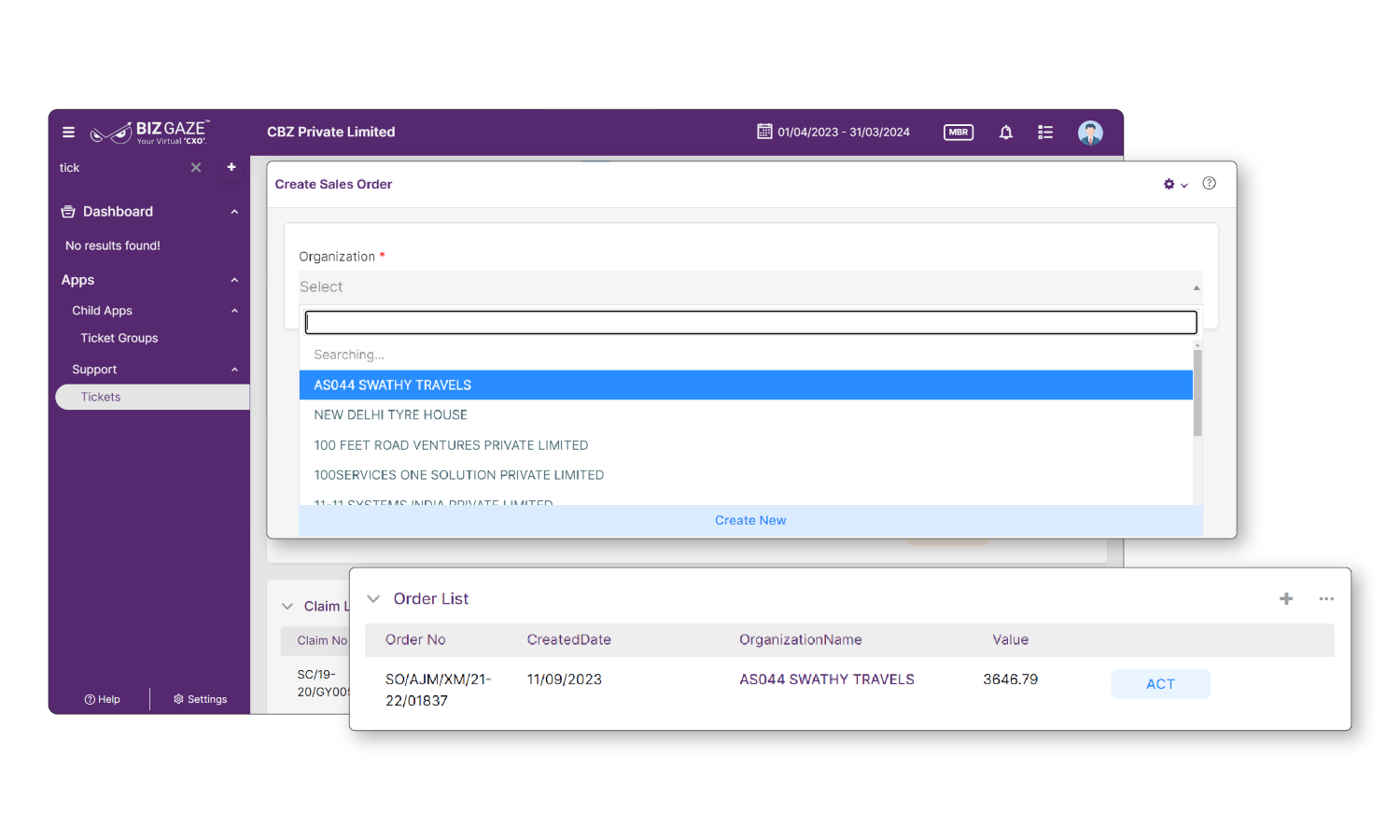
Seamless Service-to-Sales Transition
Why switch between apps when you can easily turn a service call into a sales opportunity with just a few clicks? With our feature, create Sales Orders, Estimates, or Claims directly from each Service Call. Turn every service interaction into a chance to upsell or resolve claims, making your process convenient and profitable.
Segment and Conquer with Ticket Groups LoB-Wise
A one-size-fits-all approach to support ticket management is insufficient if you are managing multiple Lines of Business (LoBs). Our feature allows you to create ticket groups specific to each LoB, routing them to the experts in each particular field, ensuring faster and more specialized responses.
Tailored User Entries with App & Tag Category Selection
Maximize your user management potential with our cutting-edge feature! Generate new user entries accurately by selecting the App and Tag Category. This means that every user's domain and focus will be crystal clear right from the start.
Geo-Located Ticket Creation for Enhanced Accountability
It's not just about 'when' and 'what' anymore; it's also about 'where,' bringing you a 360-degree view of ticketing events with our geo-location capture feature to help. A user's location is automatically recorded and added to the ticket details whenever a user creates a ticket.
Multi-Level Groups and Members for Granular Control
Introduce a new organization dimension to your workflow with our Level Groups and Level Members feature. Add various tiers within groups and assign members to specific levels. A more refined control over task delegation and responsibility, ensuring each member in the group knows their role down to the tee.
