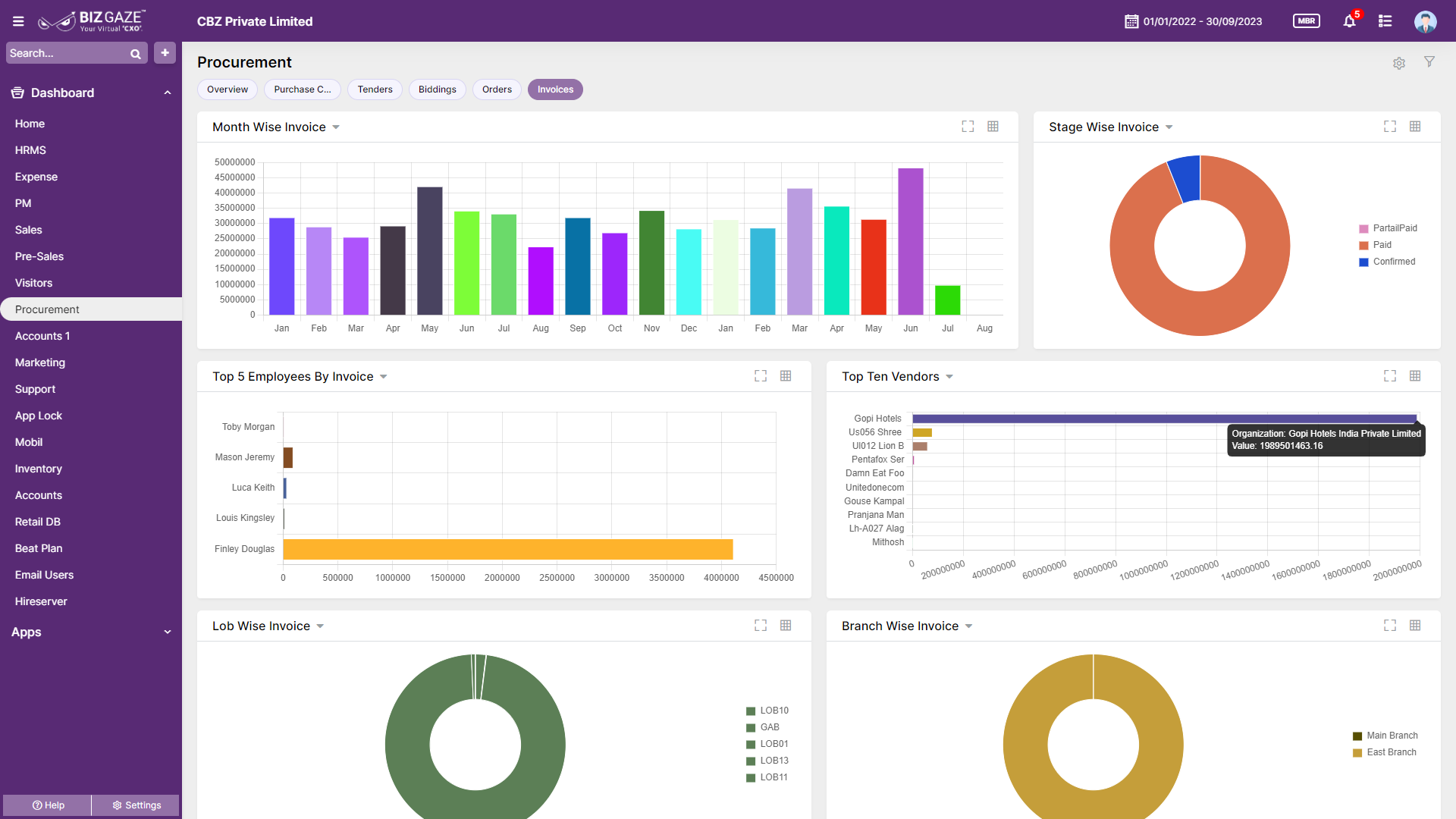Flexible Tax Adjustment for Purchase Invoices
Modify tax information as needed, ensuring accurate taxation and compliance with changing regulations. Invoicing process by offering a provision to adjust item tax details on purchase invoices easily can streamline the process, allowing you to reflect the tax treatment for each item accurately.
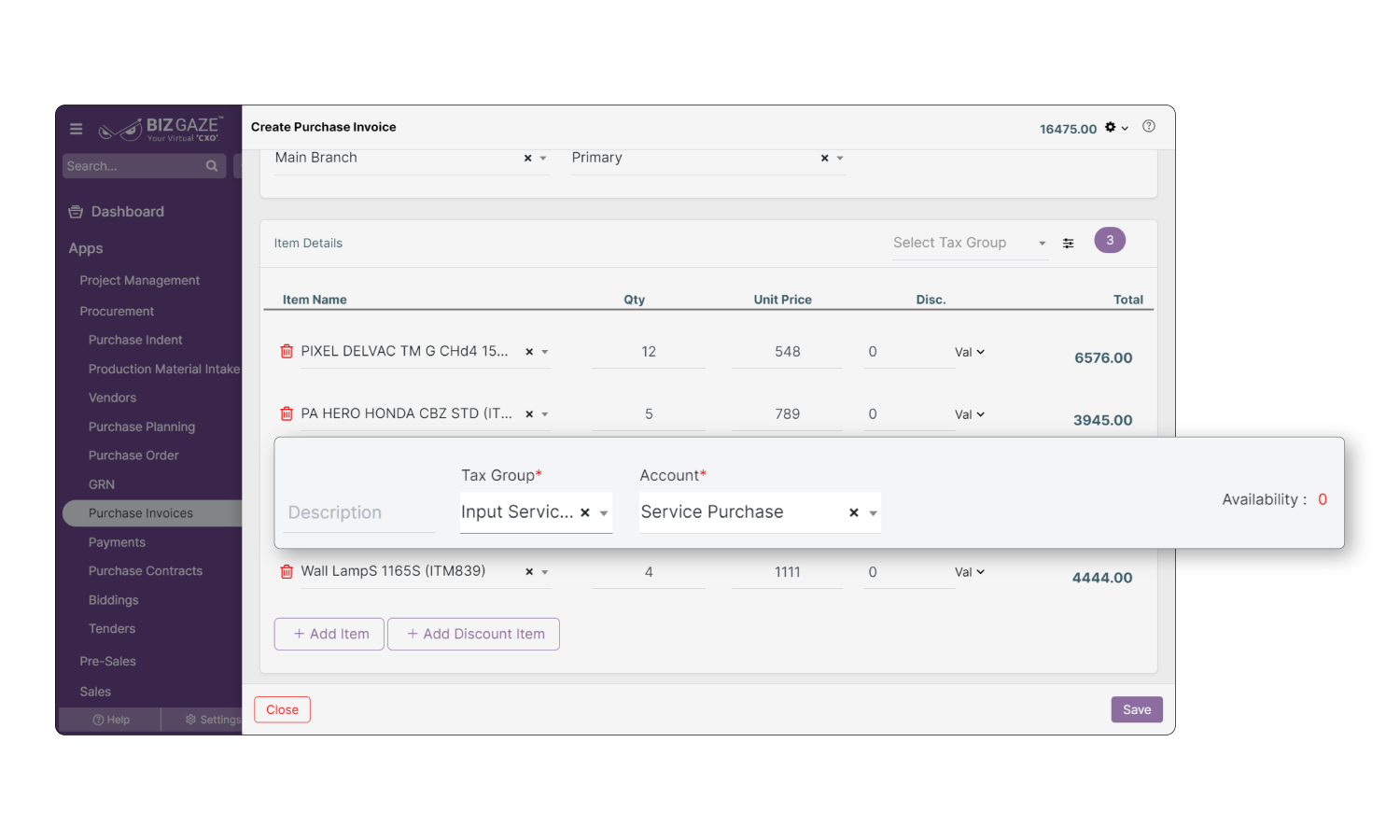
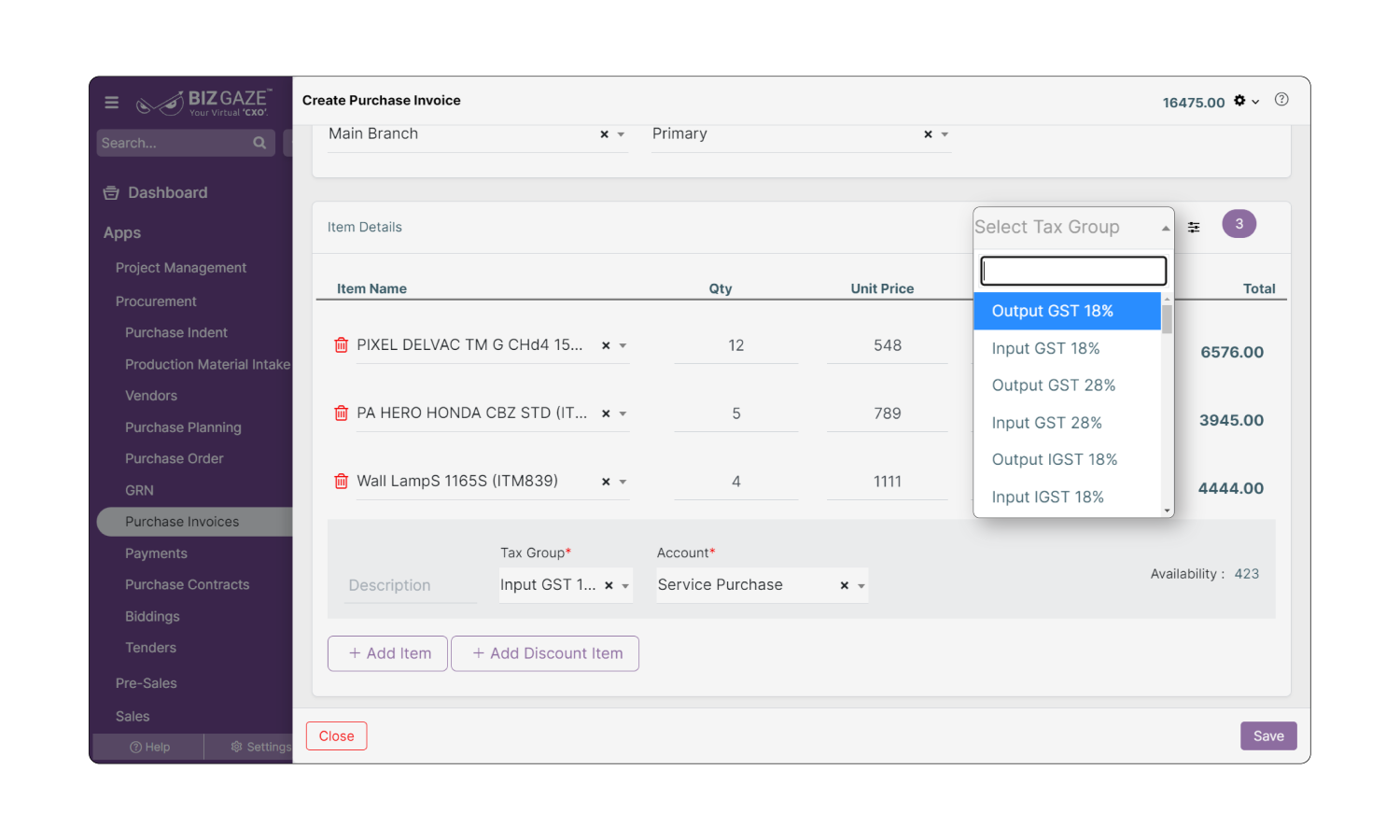
Modify Item Tax Groups during Invoice Generation
This feature empowers you to modify the tax group assignments for items as needed, ensuring accurate tax calculations and compliance when creating purchase invoices. Whether it's updating tax rates, accommodating regulation changes, or aligning with specific business scenarios, accurately categorize items for tax purposes.
Effortlessly Generate Partial Invoices for Orders
With our feature, you can generate invoices for specific portions of an order, allowing flexible billing based on order fulfillment, whether for delivering goods in batches, providing partial services, or accommodating complex orders, ensuring accurate invoicing.
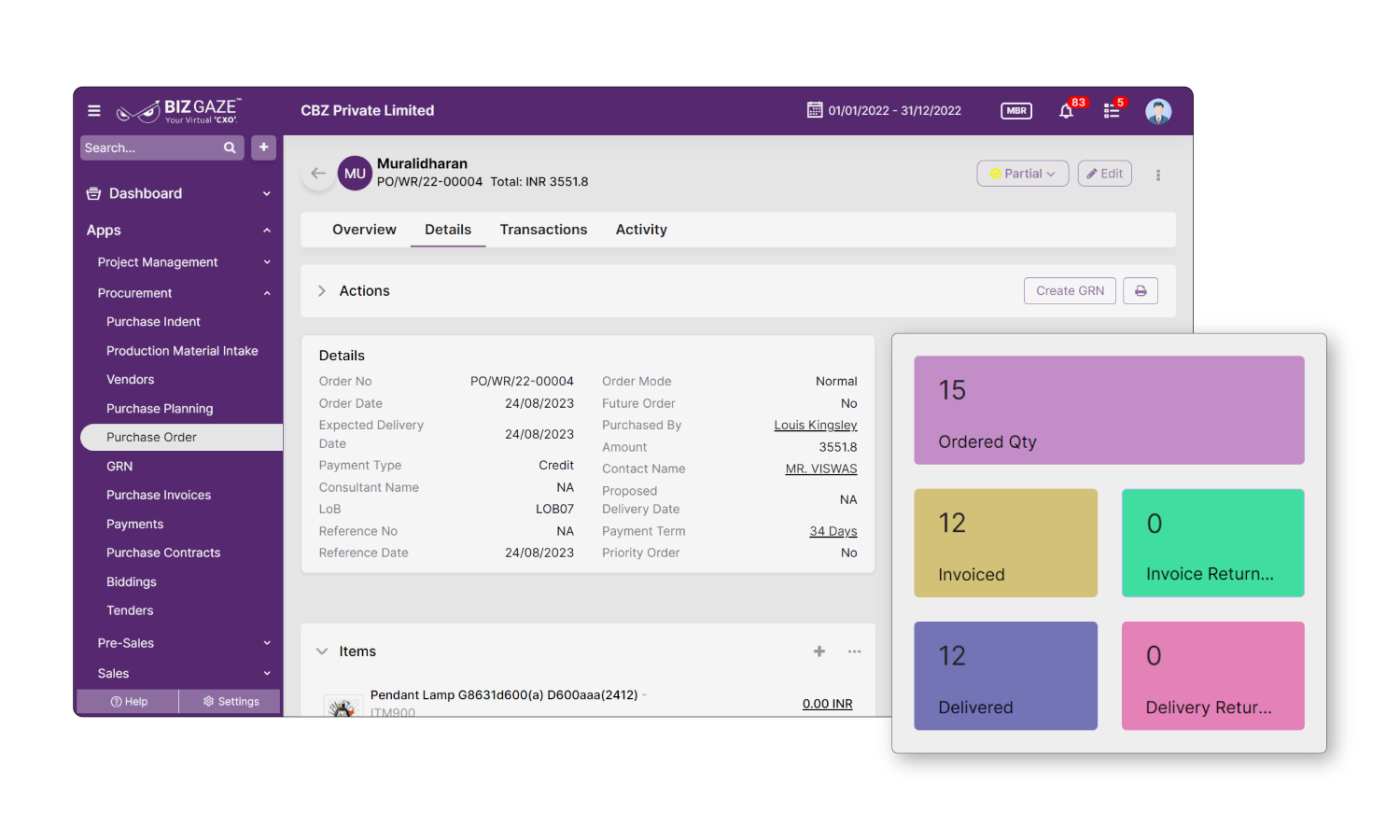
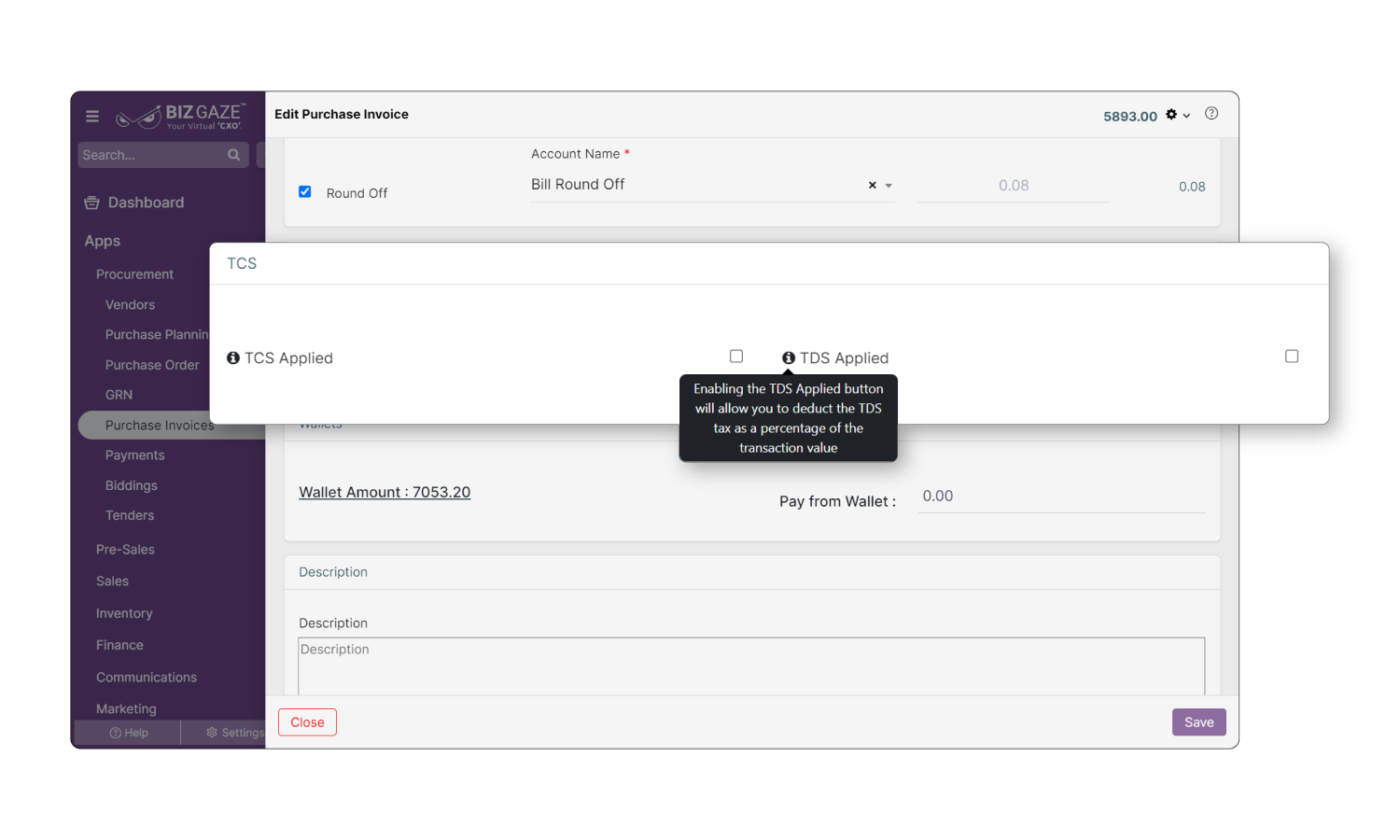
Seamless TDS Generation for Invoices
Boost your financial precision through the smooth creation of TDS for invoices, fostering adherence to regulations, exactness, and effective money management. Whether it's aligning with TDS rules, ensuring correct financial statements, or making your tax handling easier, this tool guarantees the appropriate application of TDS to your invoices.
(Make more deals faster)
(Over a dozen reusable components built to provide iconography, dropdowns, input groups, navigation, alerts, and much more.)

Create Returns from Invoice
Whether a return is due to a customer change of mind or a product defect, this functionality integrates the return process with the existing invoice, ensuring accuracy and efficiency in accounting and inventory management. Meet the demands of modern business with a responsive and organized approach to handling returns.

Modify Tax Amount and Ledger Account Name
Flexibility to change the tax amount and the ledger account name as needed, aligning the dynamic nature of business transactions and accounting requirements. Whether adjusting tax calculations or renaming ledger accounts to align with internal changes, this tool provides a seamless way to make necessary modifications.

Adjust Roundoff Amount: Auto or Manual
This feature allows you to automatically or manually adjust the roundoff amount in financial transactions, flexibly aligning figures to accounting standards, ensuring precision, and accommodating various business scenarios. This provision adds a layer of control and customization to the accounting process.
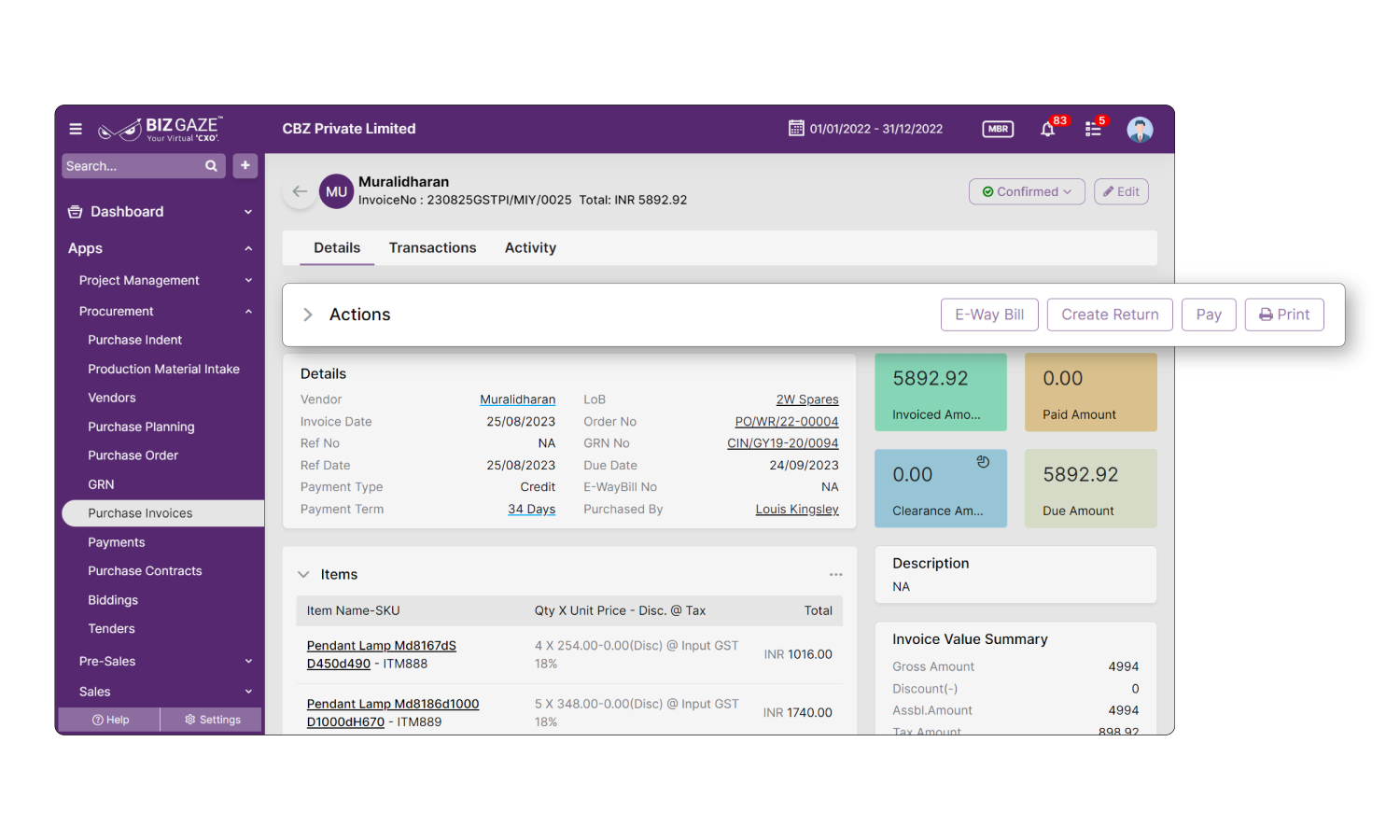
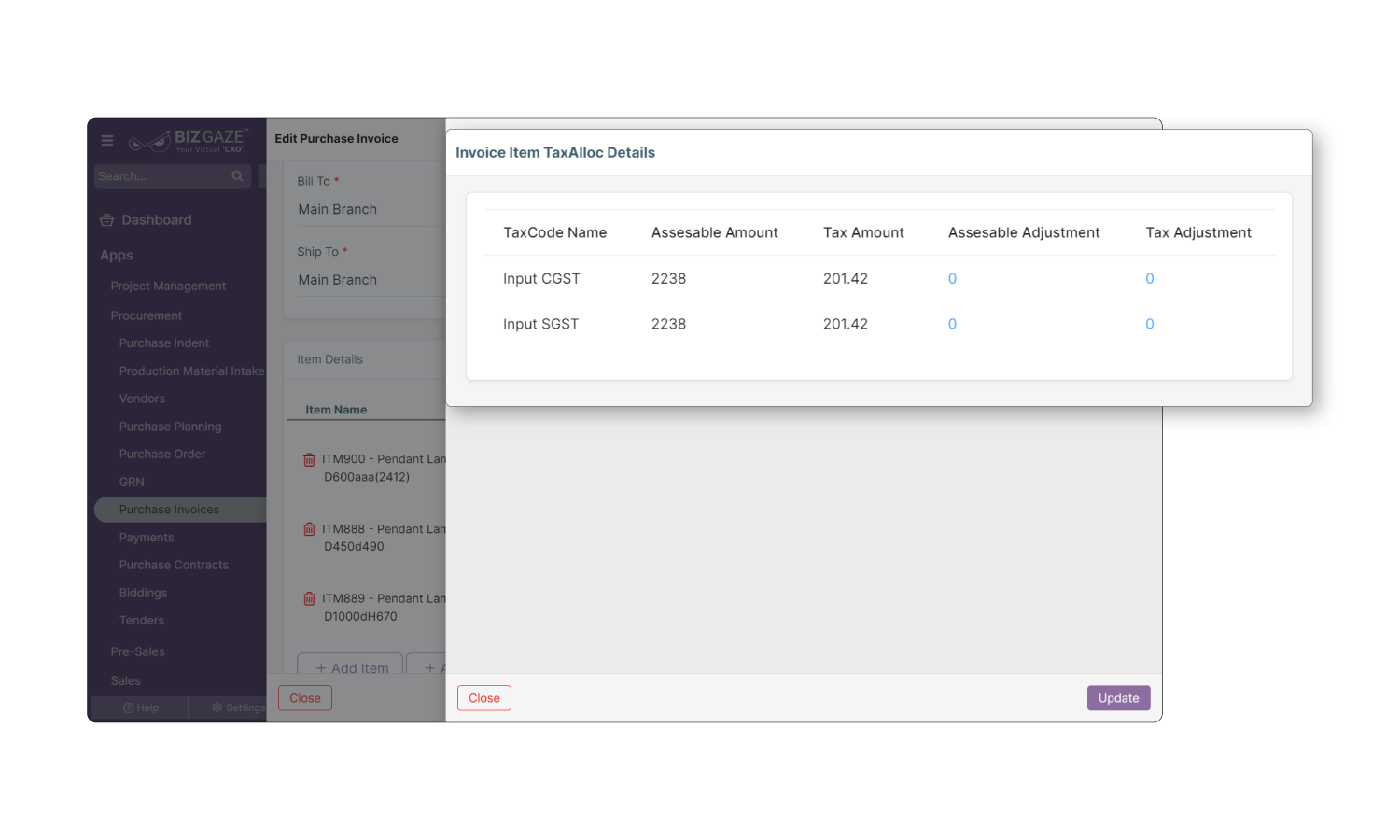
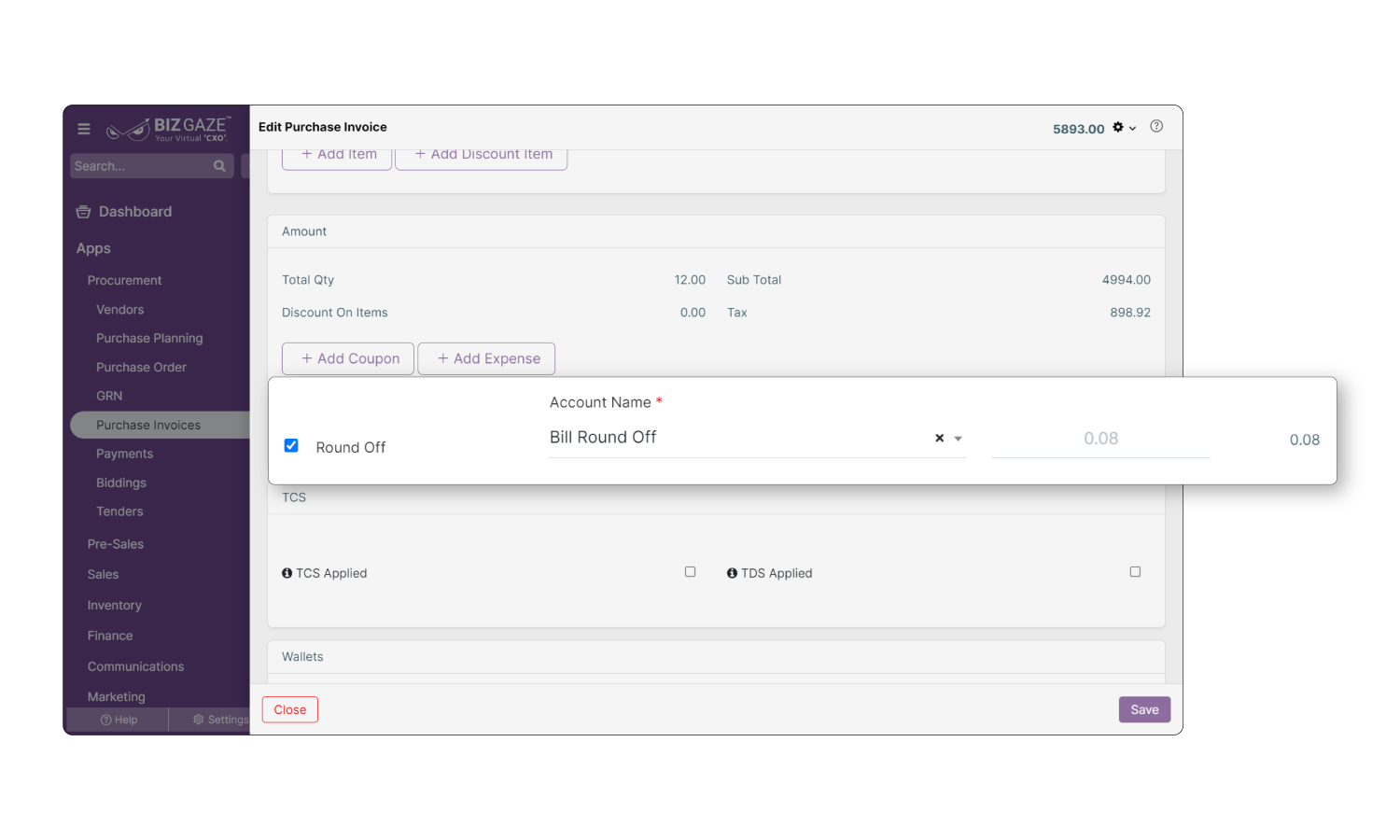
(Make more deals faster)
(Over a dozen reusable components built to provide iconography, dropdowns, input groups, navigation, alerts, and much more.)
Cash, Card, UPI, Cheque, NEFT, and More Payment Modes
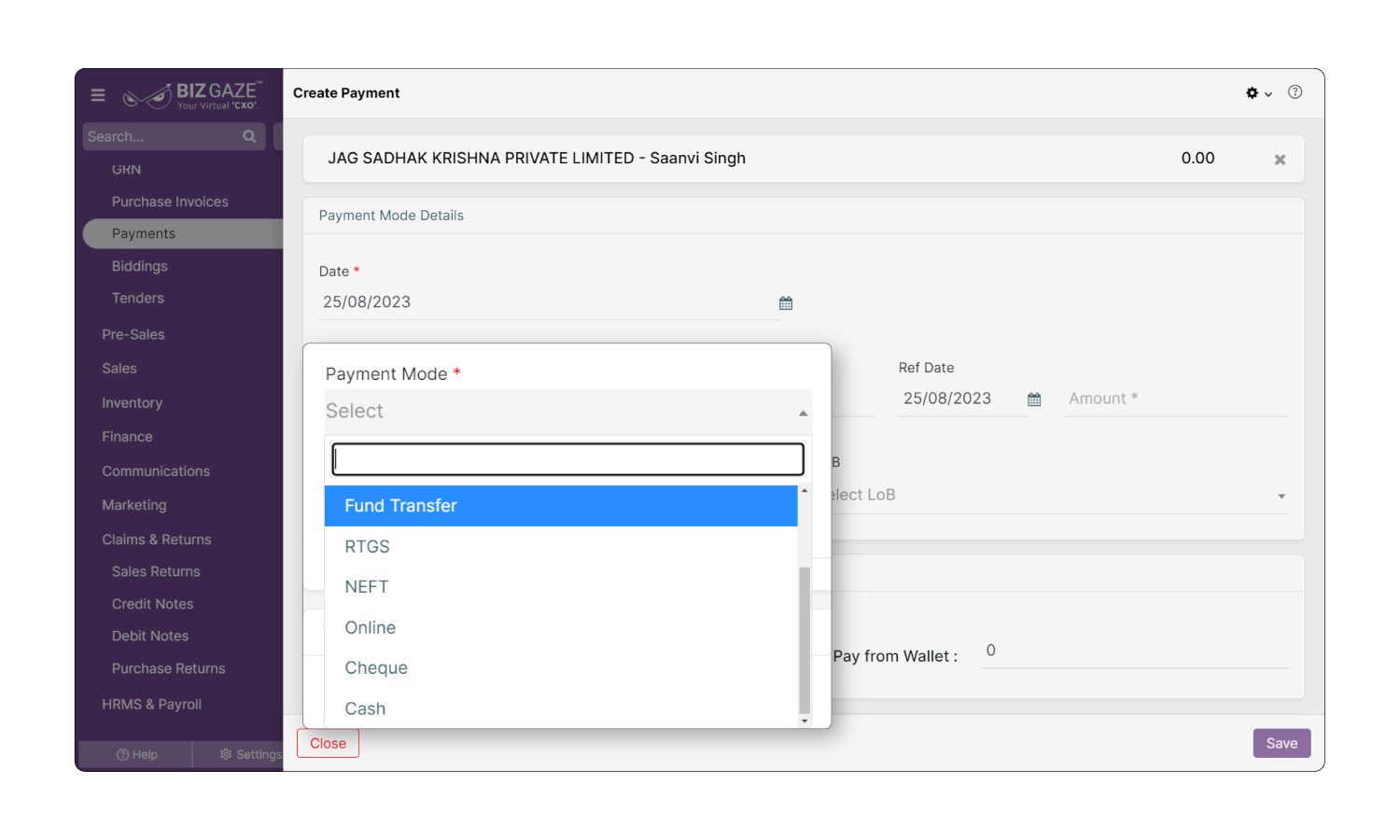
Recognizing the diverse ways transactions occur in modern business, we designed this accommodating platform for handling payment flexibility by supporting various payment modes. Whether paying vendors or receiving customer payments, ensure a seamless and efficient process that aligns with multiple payment preferences and requirements.



(Outstanding Features)
(Over a dozen reusable features built to provide iconography, dropdowns, input groups, alerts, and much more.)
Access Transactions Against Invoice
This feature provides detailed insights into transactions created against a specific invoice. Offers transparency and control, allowing you to track payments, refunds, or other related financial activities. Centralizing this information facilitates better decision-making and ensures alignment with accounting standards and compliance requirements.
Generate TCS for Invoice
This provision enables the automated generation of TCS for invoices, aligning with regulatory compliance and taxation requirements, streamlining the accounting process by calculating and applying the relevant TCS rates, ensuring accurate reporting, and simplifying the overall tax management within your business.
Pay Invoice Dues with One Click
This provision directly introduces a "Pay" button on the invoice, allowing for immediate settlement of any outstanding balances. Enabling one-click payments simplifies the payment process, facilitating quicker and more convenient transactions.
Add E-way Bill Number
This feature lets you directly include the E-way Bill number on the invoice. It ensures compliance with transportation regulations and simplifies tracking goods transported. By seamlessly integrating this essential detail, businesses can maintain accurate records and facilitate smoother logistical operations.
Import Bulk Payments with Ease
Utilizing the import functionality, businesses can quickly process multiple payments at once, reducing manual entry and the chance of errors. This tool streamlines vendor payments, payroll, or other mass payments, allowing more time and resources to focus on other essential business tasks.
Automated FIFO Payment Adjustments with Selective Clearing
The system's automated First-In-First-Out (FIFO) approach streamlines payment adjustments by automatically applying them to outstanding dues in a specified order. A "Clear" button is available to manually bypass specific dues manually, providing additional control over your financial transactions.
Deduct TDS for Payments
Automating this essential financial task allows businesses to maintain compliance, reduce administrative burden, and provide clear and transparent records for all TDS transactions. This feature ensures that the applicable taxes are withheld accurately per legal requirements.
View Payment Adjustments and Advance Details
Gain a comprehensive understanding of your financial transactions with the ability to view details of payment adjustments, including 'adjusted from,' 'adjusted to,' and advance payment information. This feature provides complete transparency into how payments have been allocated, modified, or advanced.
Choose from Multiple Print Templates
Enhance your document management with the flexibility to choose from various print templates. This feature offers a selection of professionally designed templates for invoices, reports, receipts, and more, allowing you to customize printed materials according to your brand or specific needs.
Access Bank Details with Ease
Keep your financial management organized and transparent with the ability to view all essential bank details at a glance. This feature provides access to account numbers, branch codes, balance status, and transaction history, offering a comprehensive overview of your banking relationships.
Connect & Disconnect GRN
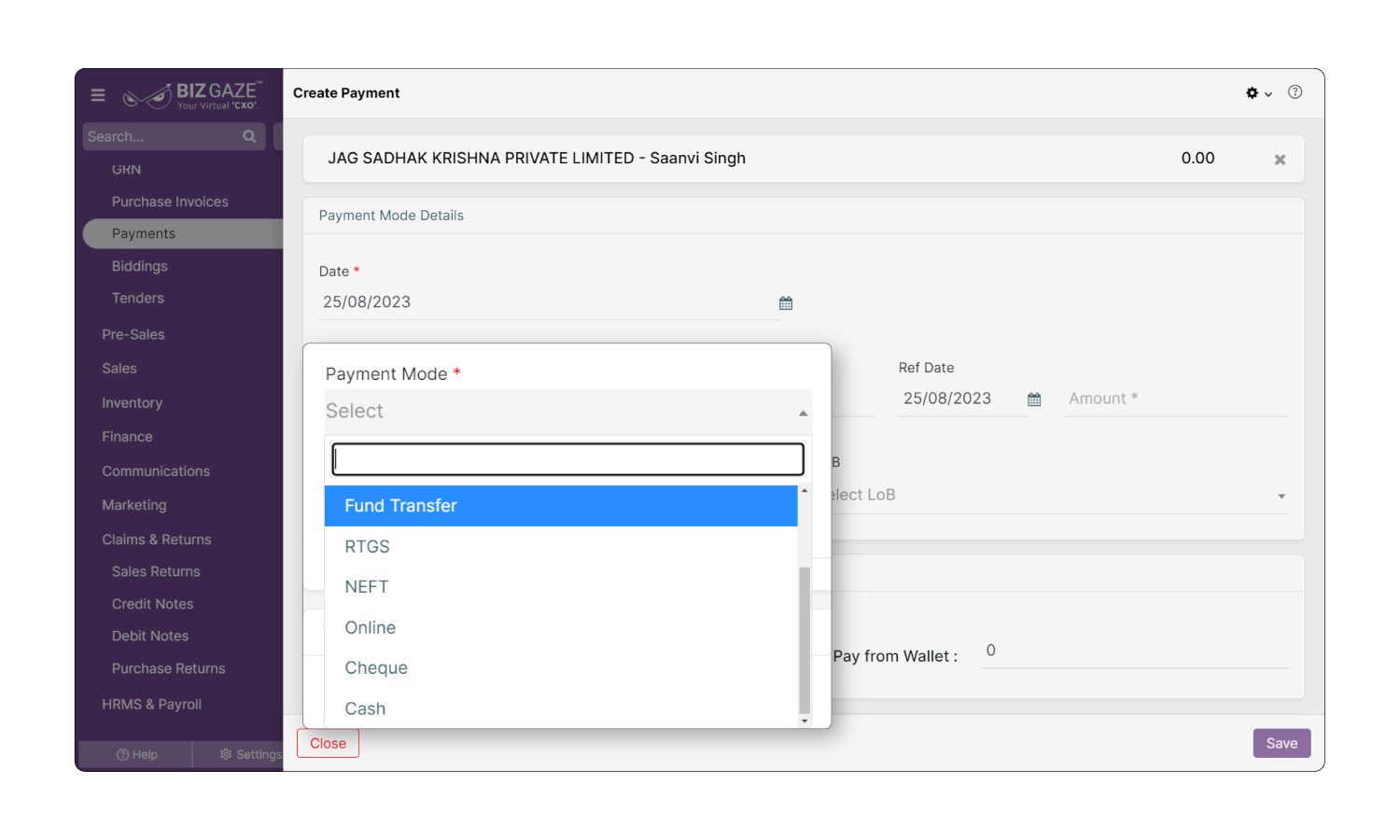
This provision allows connecting or disconnecting a GRN with related transactions, such as purchase orders or invoices. Enhance the overall efficiency of supply chain operations by accurately reflecting the receipt of goods and the associated documentation, ensuring inventory and financial tracking alignment.
(Make more deals faster)
(Over a dozen reusable features built to provide iconography, dropdowns, input groups, alerts, and much more.)
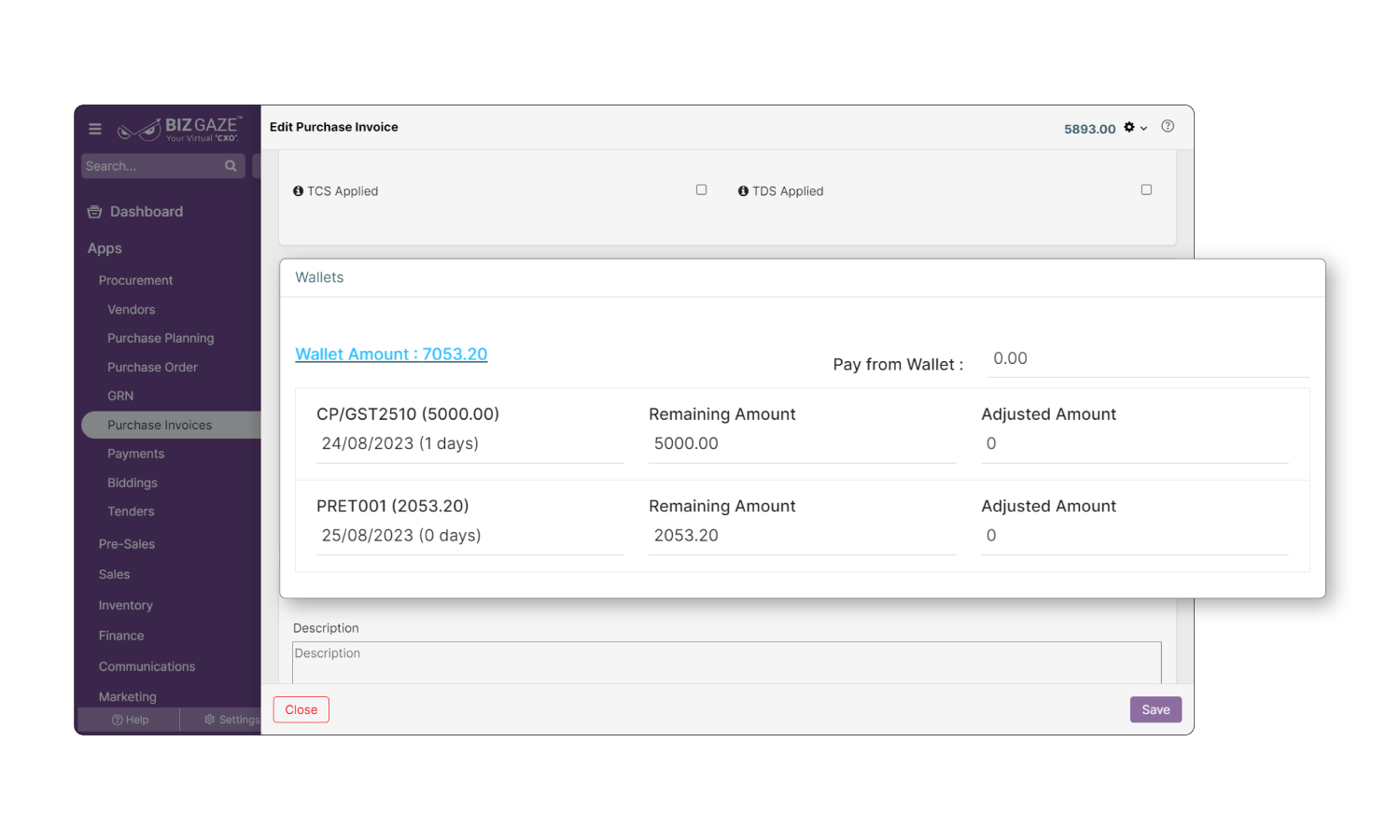
Clear Dues with Wallets
This provision allows a seamless clearing of dues using digital wallets, offering a convenient and modern payment solution, enabling businesses and customers to settle outstanding balances with a button. Provides flexibility to manage financial obligations by integrating with popular wallet services.
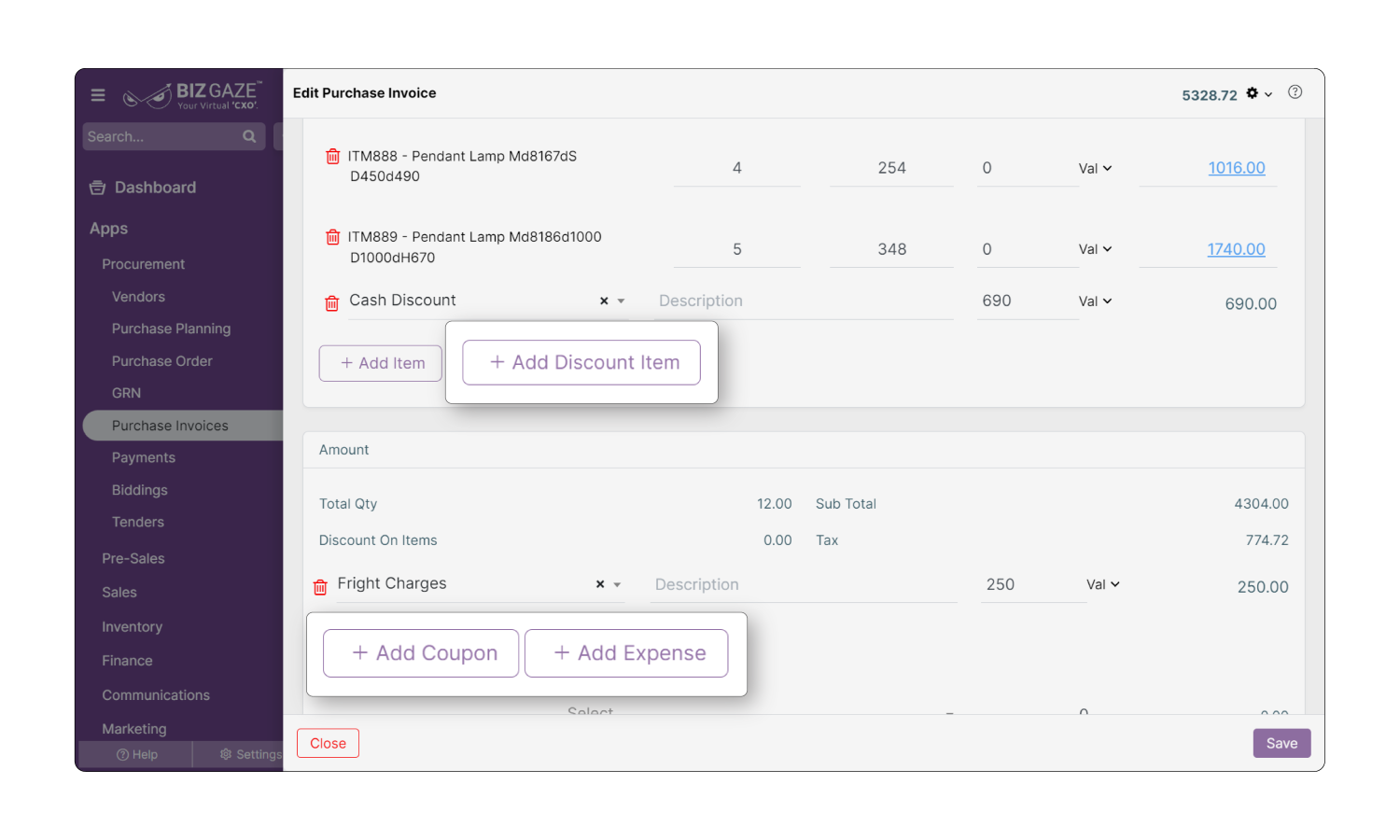
Add After-Tax Discount, Coupons & Expense Item
This provision empowers businesses to apply after-tax discounts, coupons, and expense items on an invoice, providing a versatile way to manage various financial incentives and costs. Post-tax adjustments ensure accurate billing and align with unique promotional strategies or cost-tracking requirements.
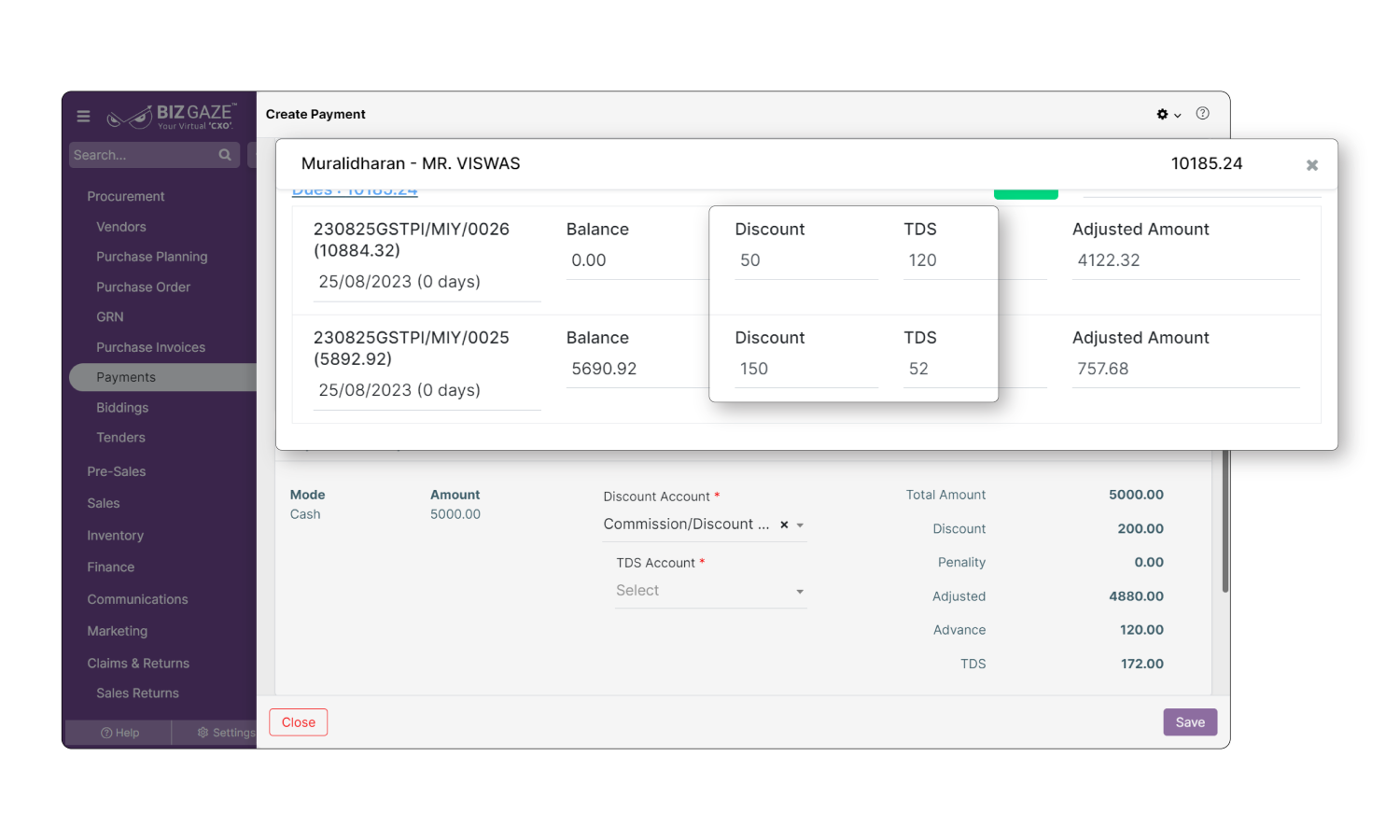
Discount/Penalty Adjustment with Payment Rules
This feature provides the flexibility to tailor payments according to agreements, performance, or other criteria, enforcing discounts or penalties as required—a tool that supports accurate and fair payment processing by manually or automatically adjusting financial transactions according to defined payment rules.
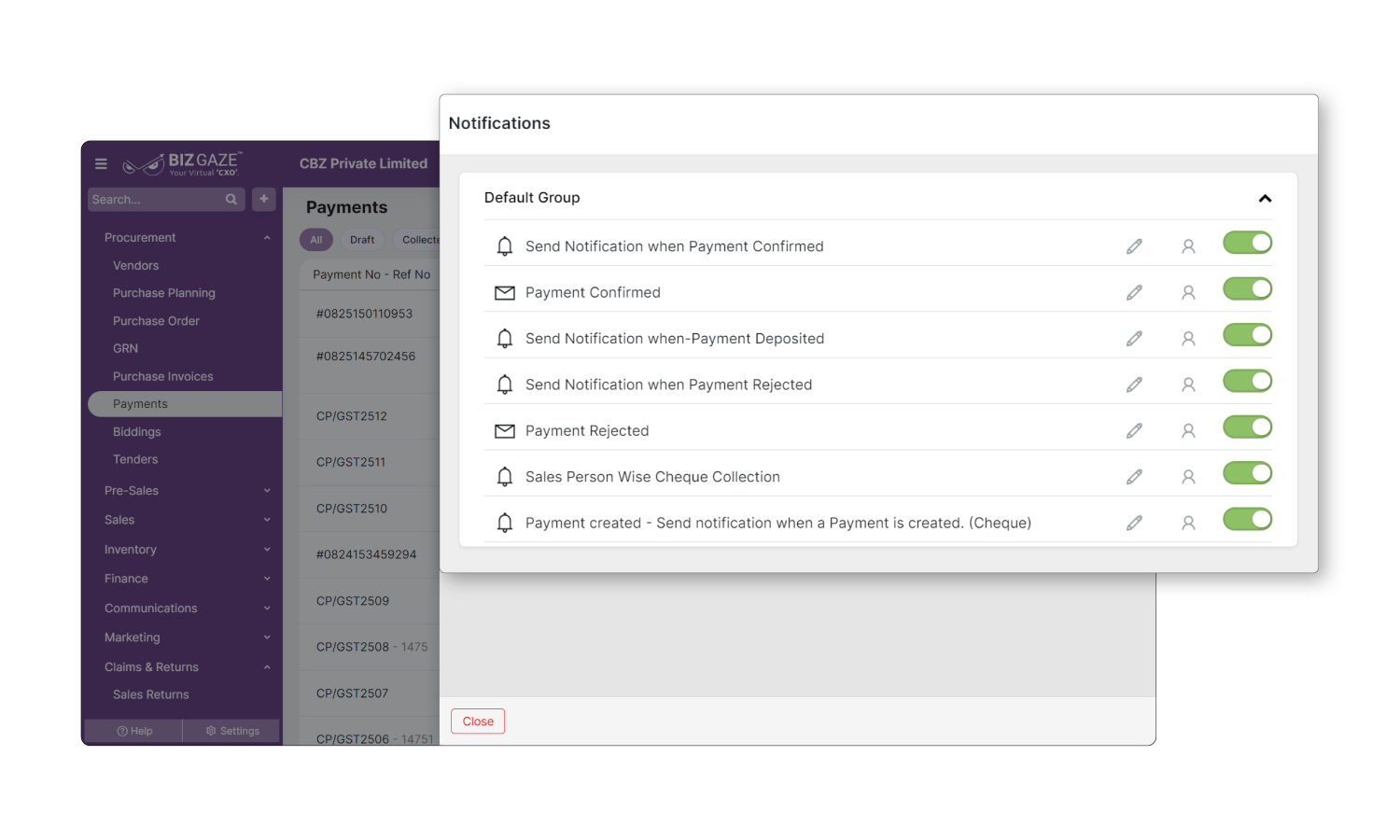
Notifications for Payment Life Cycle Insights
Stay informed and in control of your financial transactions with real-time notifications about the payment life cycle. This feature keeps you updated on each stage of a payment's journey, from initiation to completion, including any adjustments, approvals, or other essential milestones.
(How it Works)
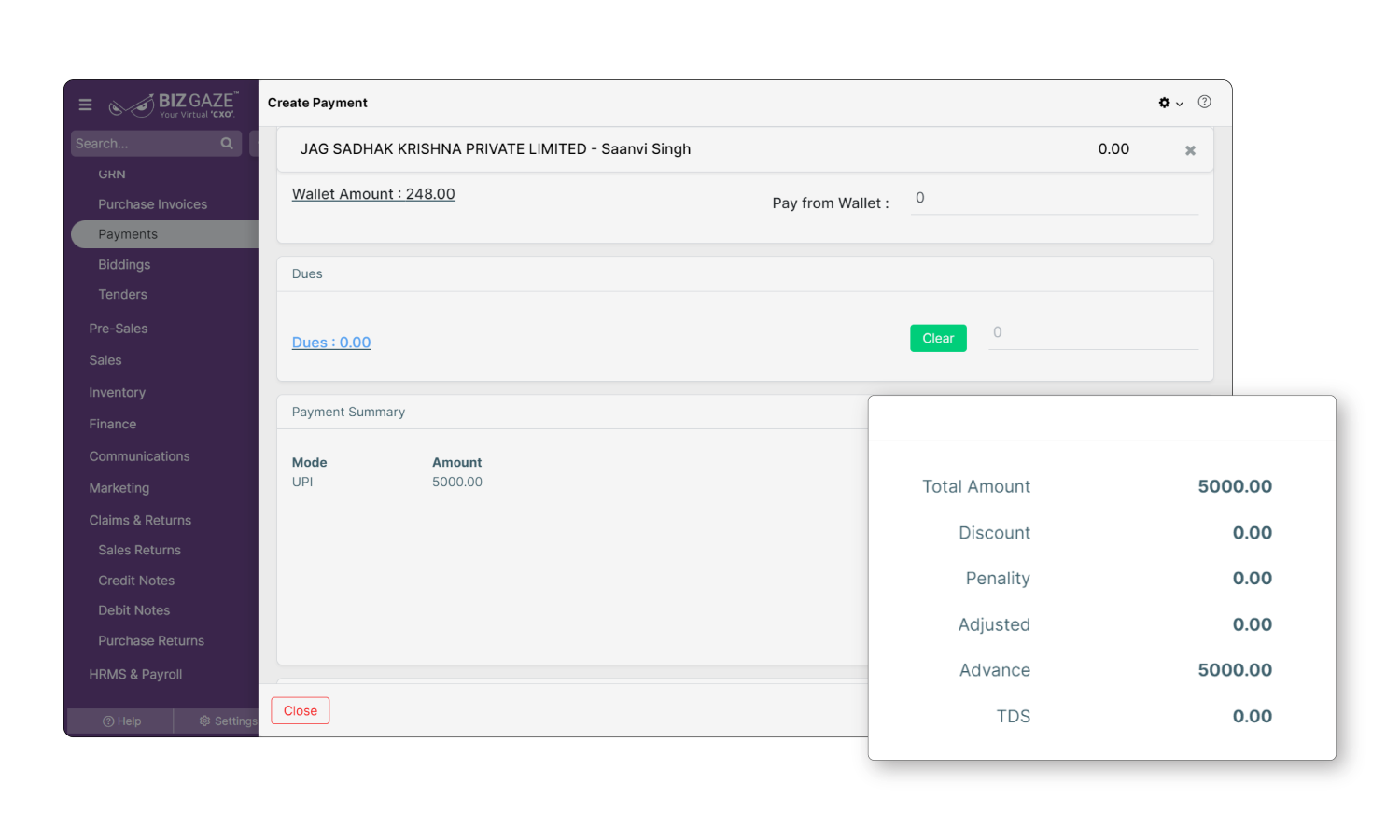
Create Advance Payments with Ease
This feature empowers businesses to pay suppliers or service providers in advance, aligning with contractual obligations or securing priority services. It's a strategic tool that fosters trust and can enhance relationships with business partners by demonstrating reliability and commitment.
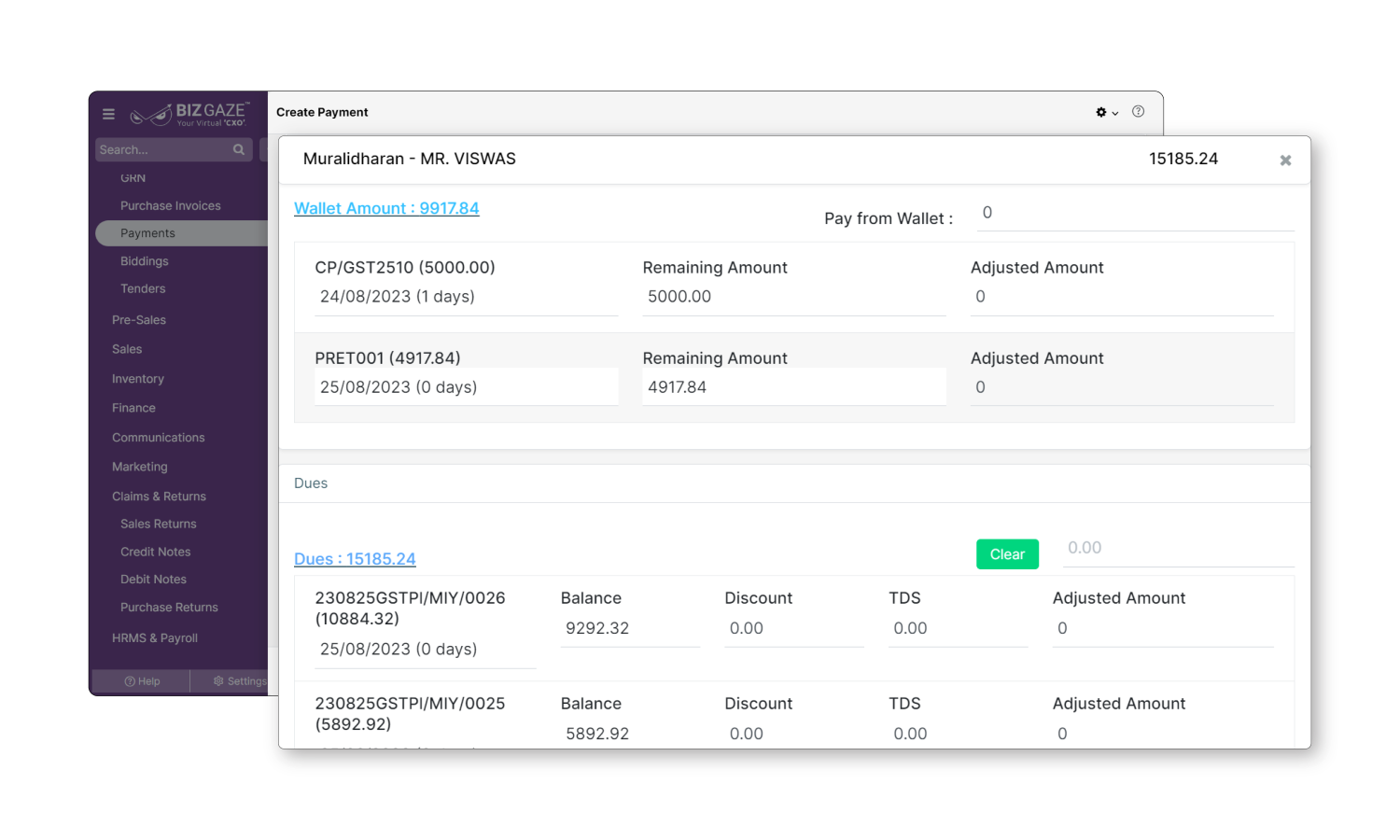
Vendor Dues and Wallet Amounts Overview
Easily access detailed information about any selected vendor's outstanding dues and wallet amounts. This functionality fosters a clear understanding of the financial standing of each vendor, including pending payments and prepaid or wallet balances.
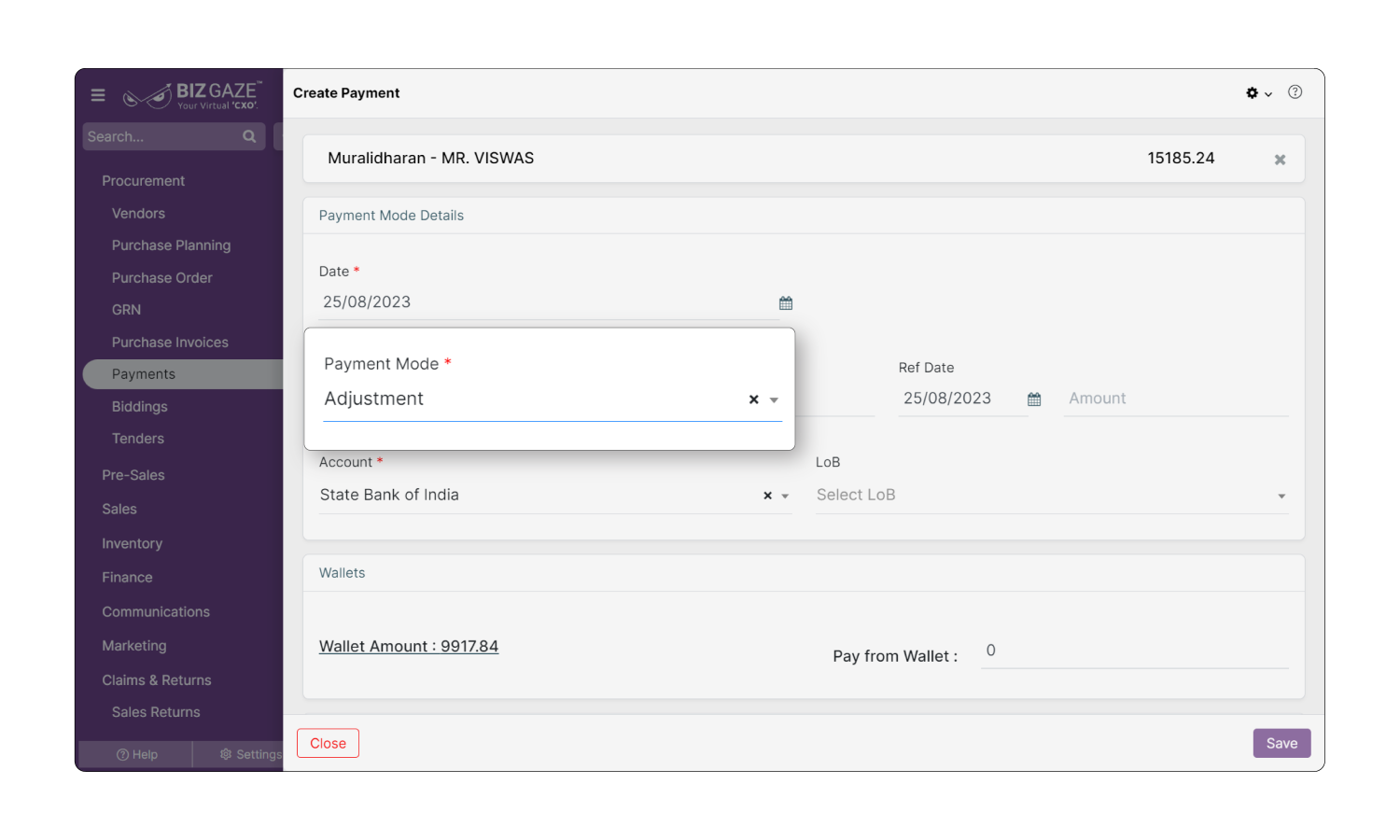
Adjust Wallet Amount Against Dues
Efficiently manage your financials by adjusting wallet amounts directly against outstanding dues. A seamless reconciliation feature to offset available wallet balances with pending payments, enhancing financial control, simplifying accounting, and fostering a more transparent relationship with vendors or clients.