Reconcile Transactions by Branch
This tool simplifies your financial reconciliation by offering the capability to reconcile transactions on a branch-by-branch basis and efficiently manage financial records, track discrepancies, and ensure accuracy within each branch's financial activities. Maintain organized and accurate financial data for each branch with effective financial oversight.
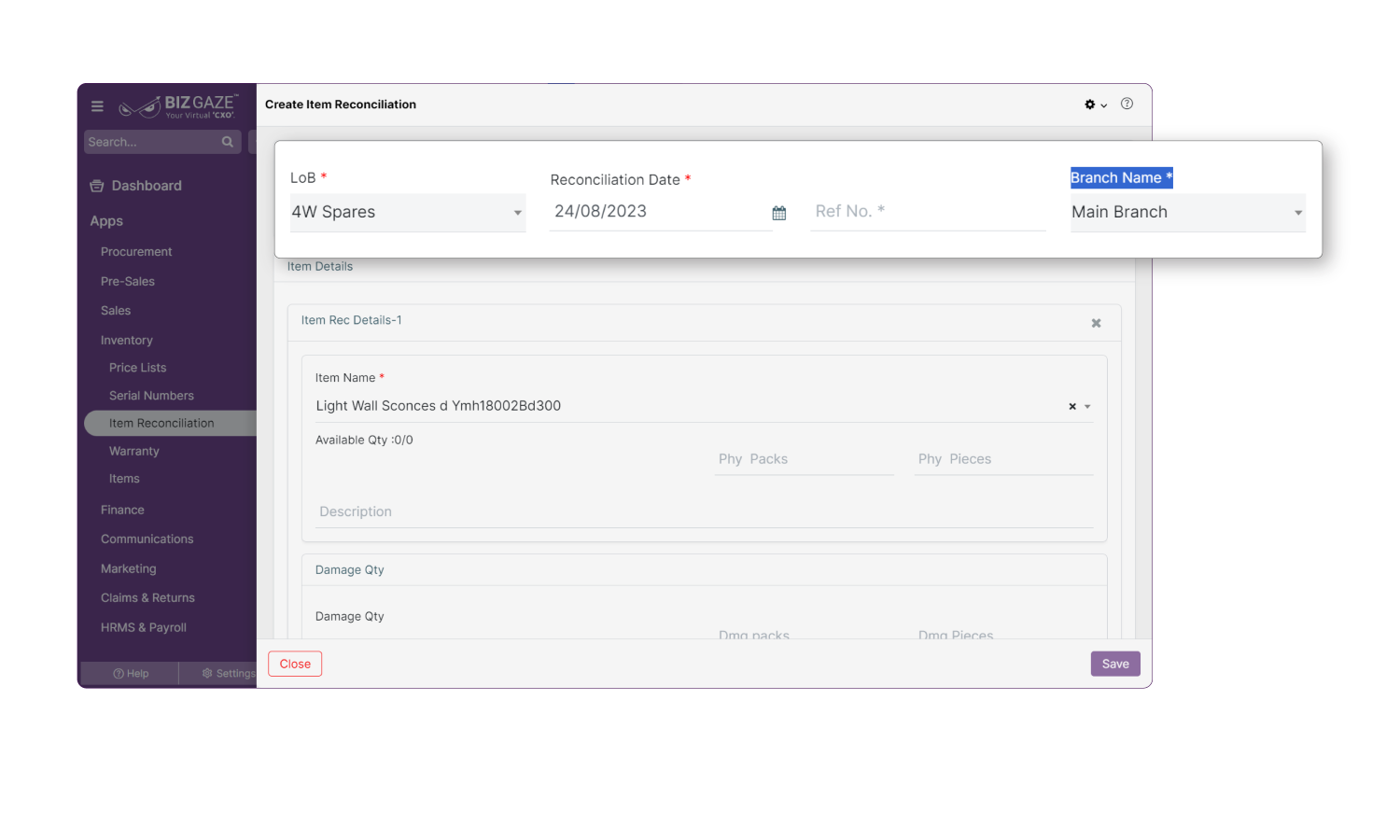
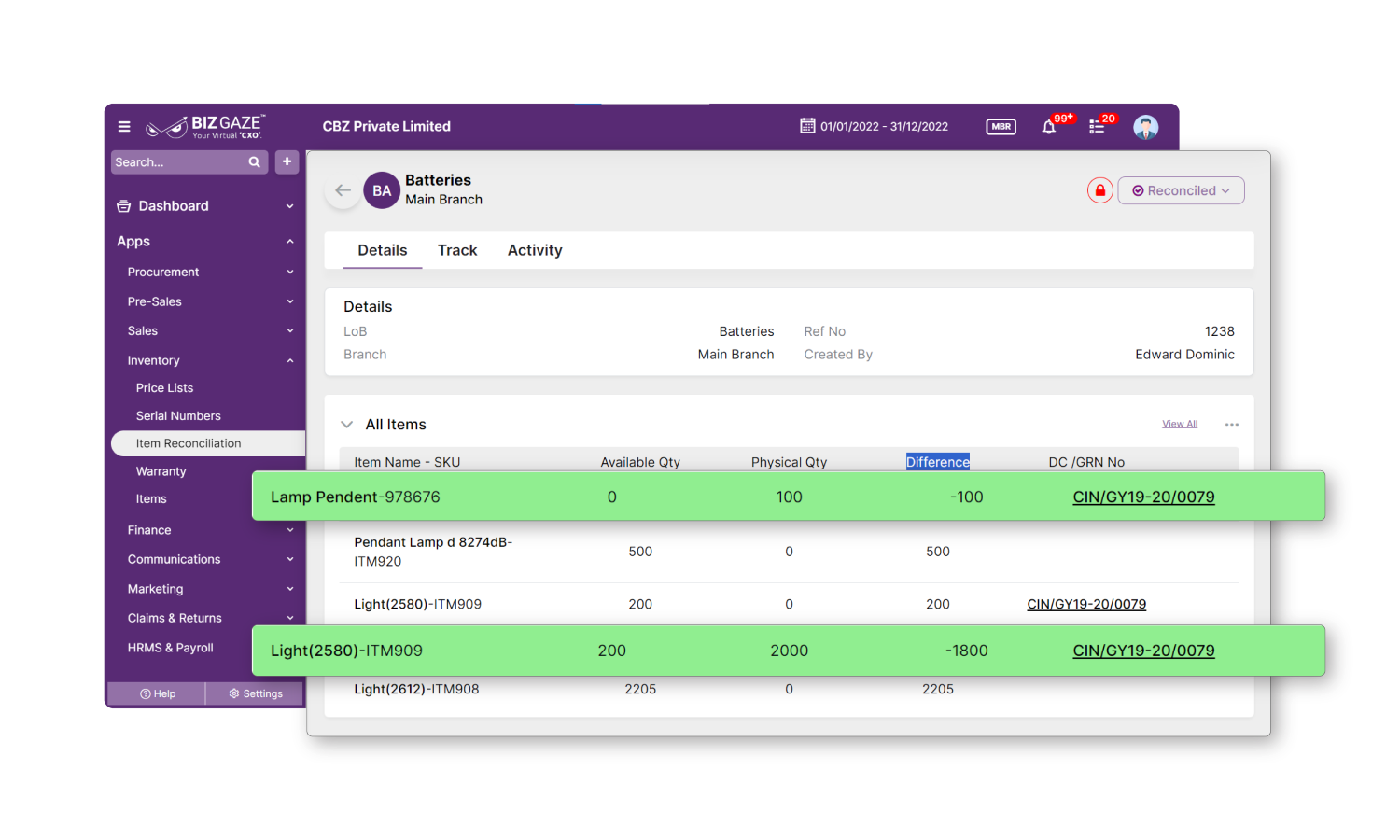
Easily Identify and Reconcile Variances in Stock Levels
Improve your inventory control by highlighting variances between physical and system stock, aiding users in identifying discrepancies and facilitating targeted reconciliation for specific products. This feature empowers you to streamline your inventory management by quickly identifying inconsistencies and efficiently resolving them.
Maintain Accurate Stock Data with Real-Time Updates
Ensure your inventory data remains accurate and up-to-date throughout the reconciliation process. Whether you're addressing discrepancies, making adjustments, or conducting audits, this provision streamlines the process by providing you with the most current stock information.
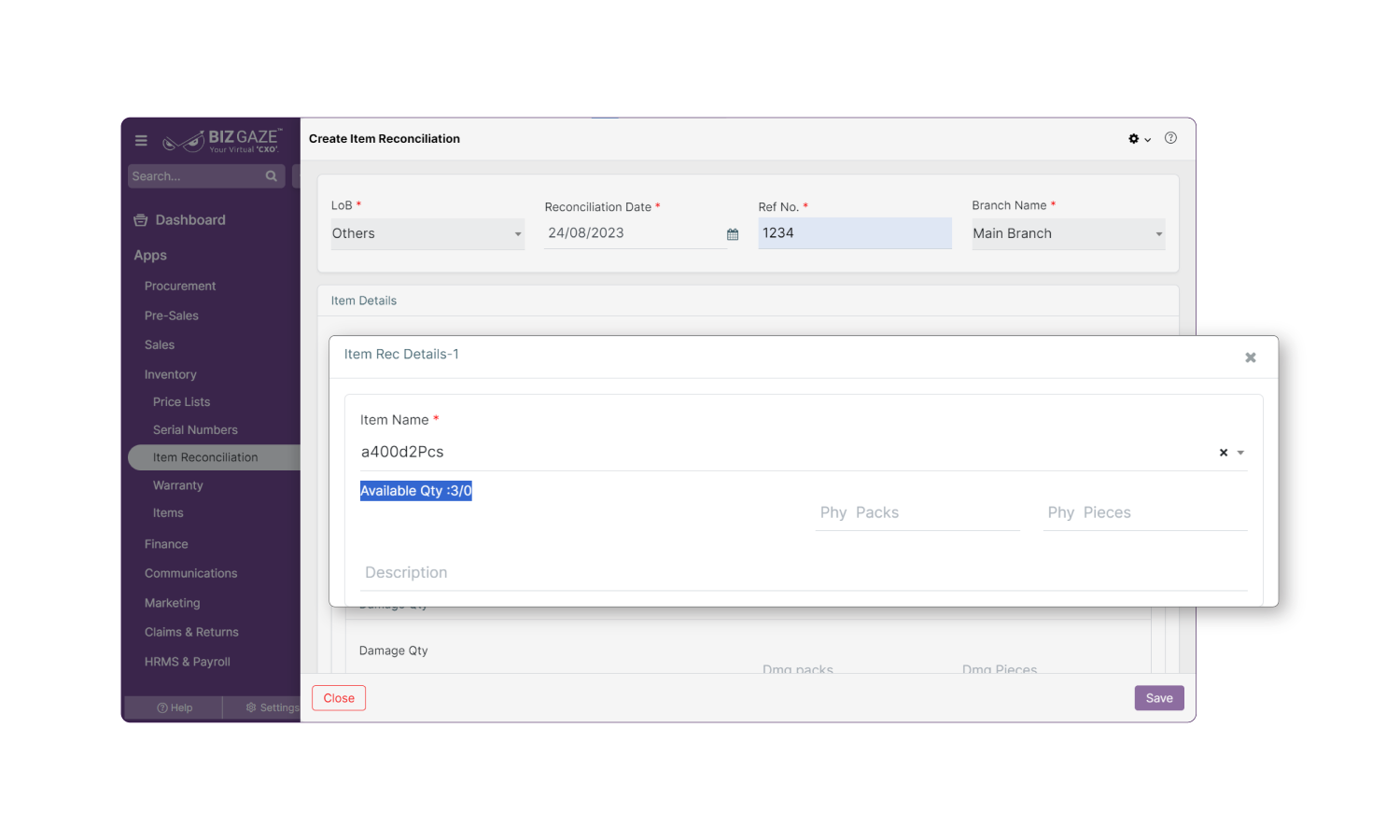
Auto Locking System Upon Reconciliation Completion
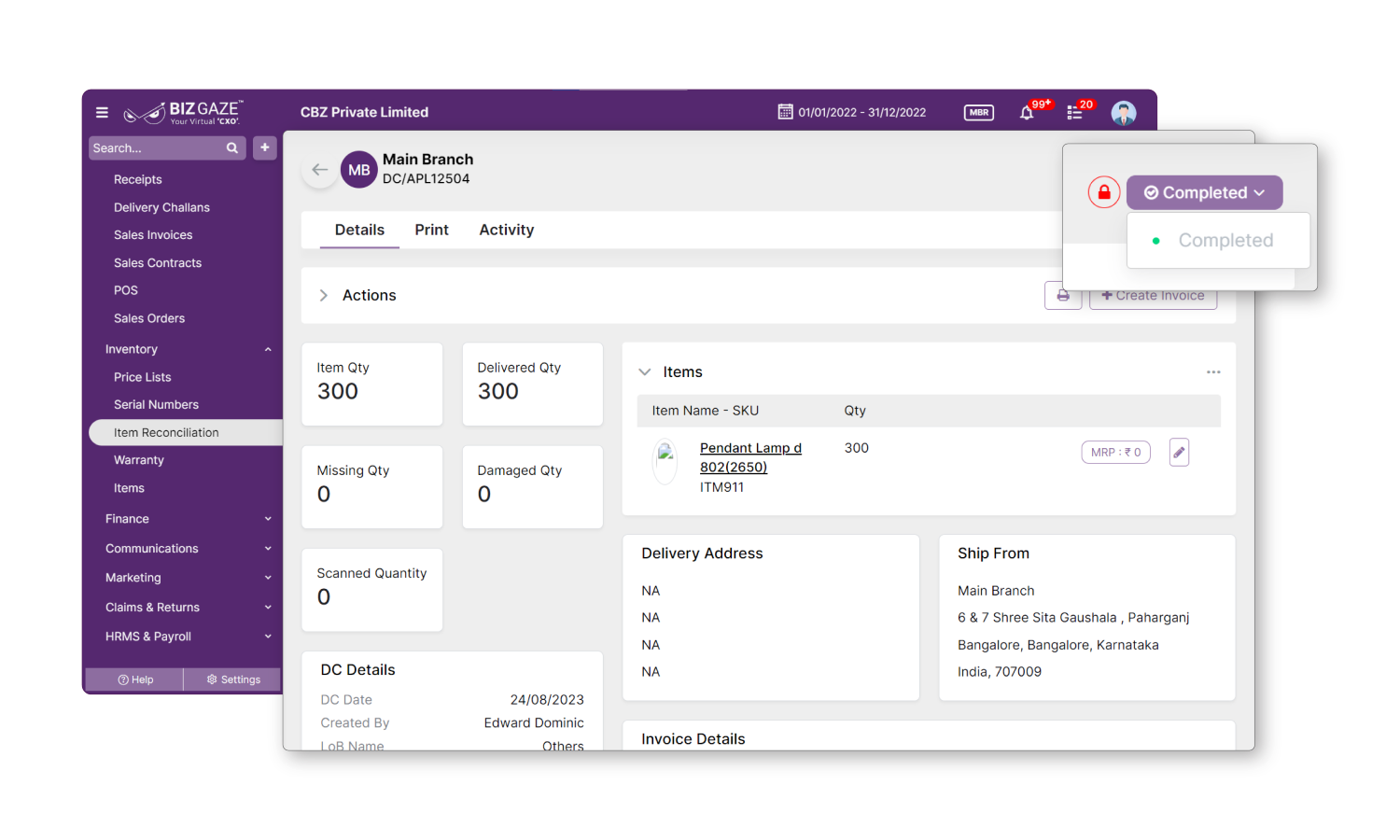
This feature will automatically lock once the reconciliation process is completed or marked as done, preventing corresponding DC or GRN edits. Ensure the integrity and finality of reconciled transactions, maintaining a secure and consistent record that aligns with compliance requirements in financial management.
(How it Works)
Efficient Item Reconciliation with Damage Identification
Simplify your item reconciliation process by allowing users to flag and select items identified as damaged, allowing for the adjustment of damaged quantities. This feature empowers users to seamlessly handle discrepancies caused by damaged items, ensuring accurate inventory records.
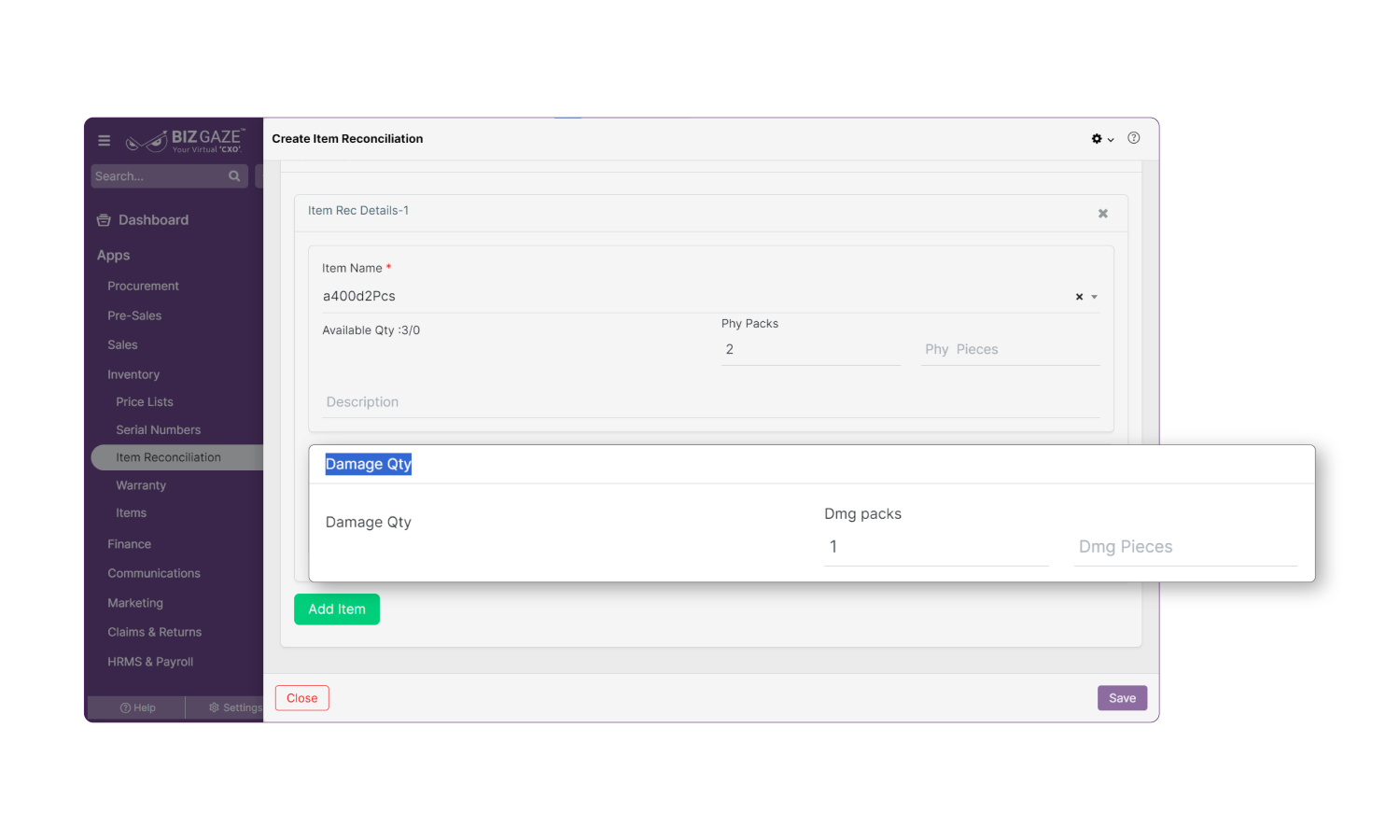
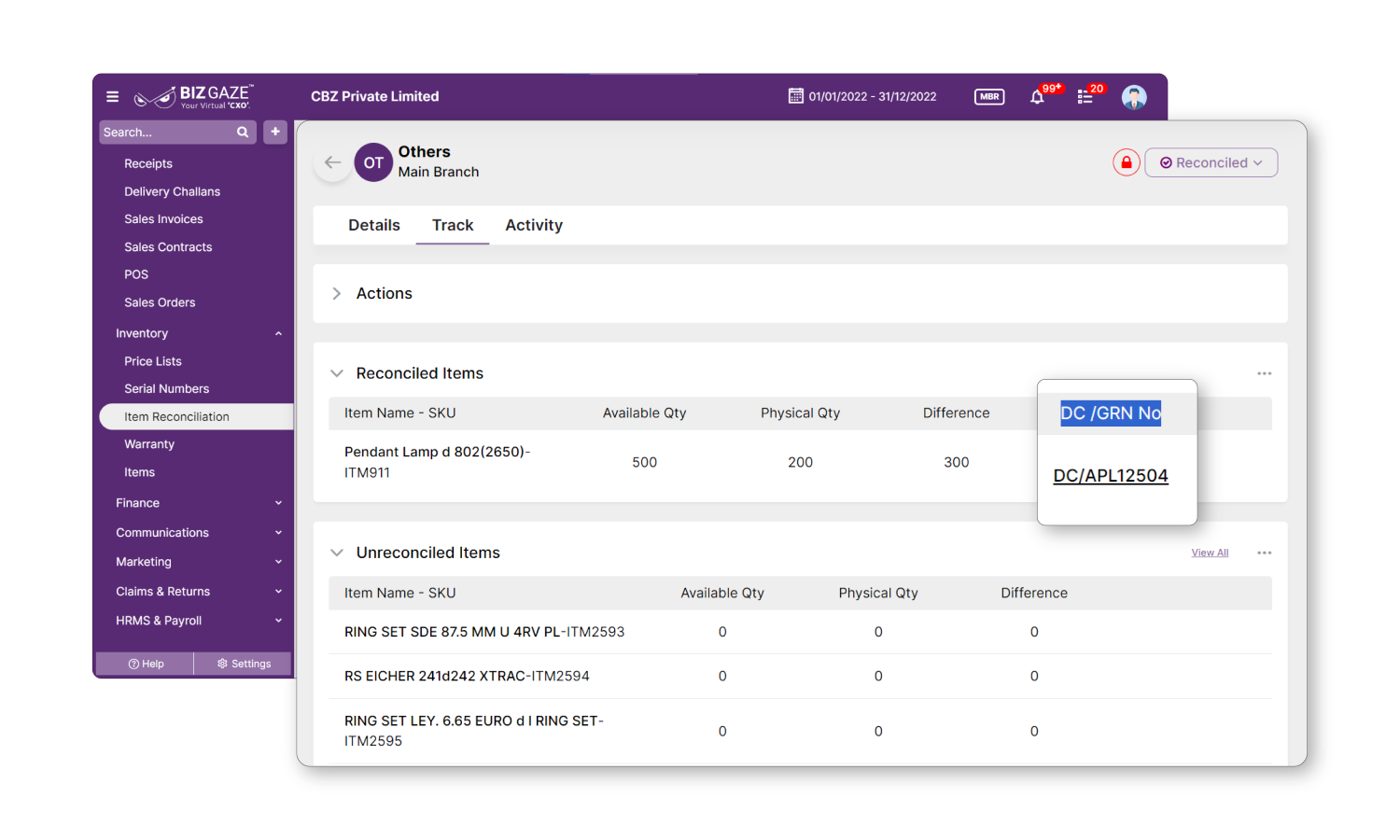
Generate Delivery Challans for Excess Available Stock
Automatically generate delivery challans with the outward movement of goods when available stock exceeds physical stock. This feature ensures accurate tracking and handling of inventory discrepancies, facilitating a transparent and efficient process in managing excess stock and meeting delivery commitments.
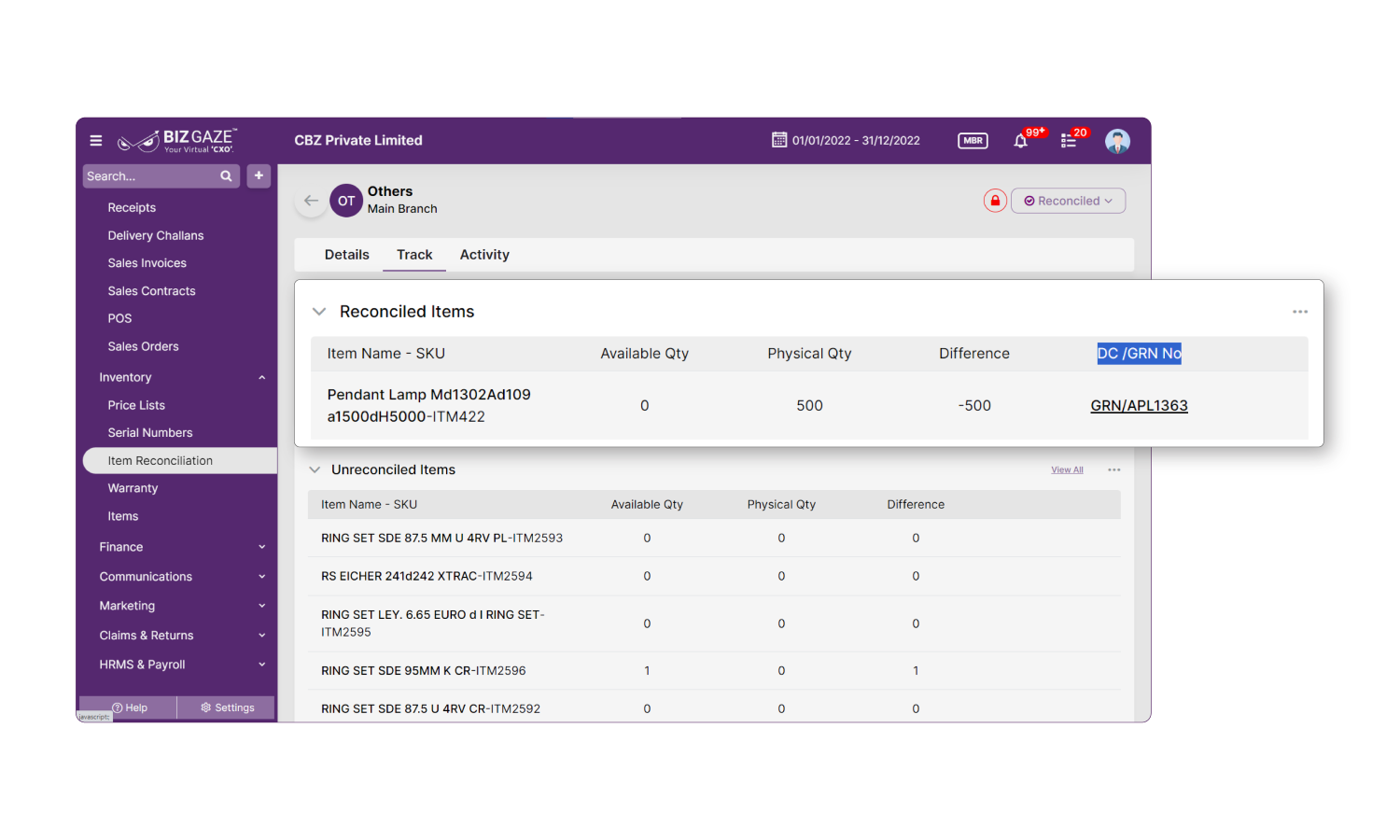
Automatically Generate GRN for Inward Stock
Streamline your communication by automating the process of sharing detailed quotations in a professional and any of your convenient format. Simplify your workflow with well-presented quotations sent directly to your recipients' inbox.
